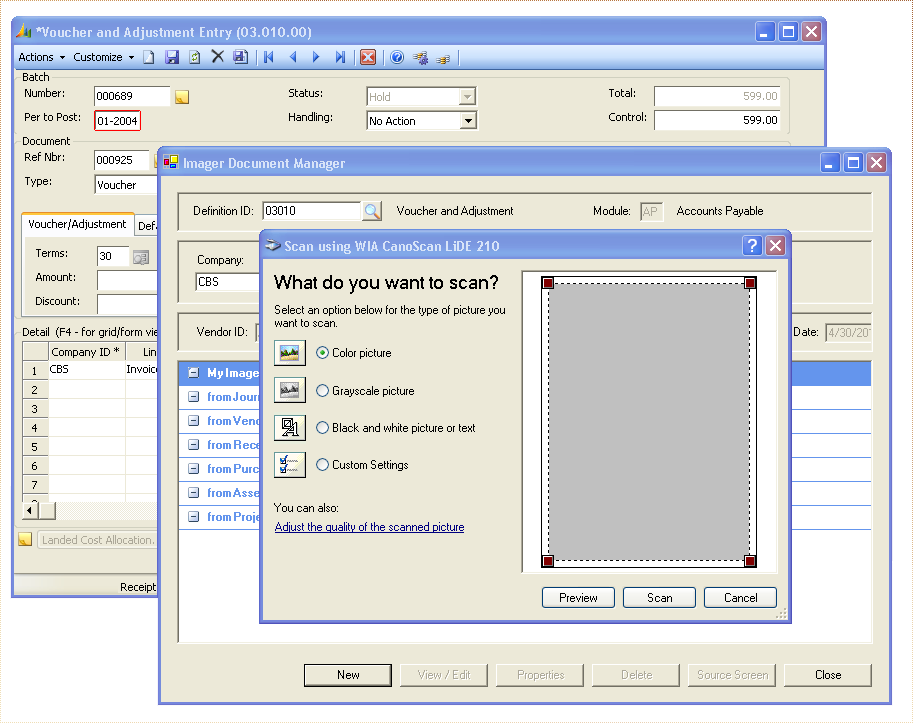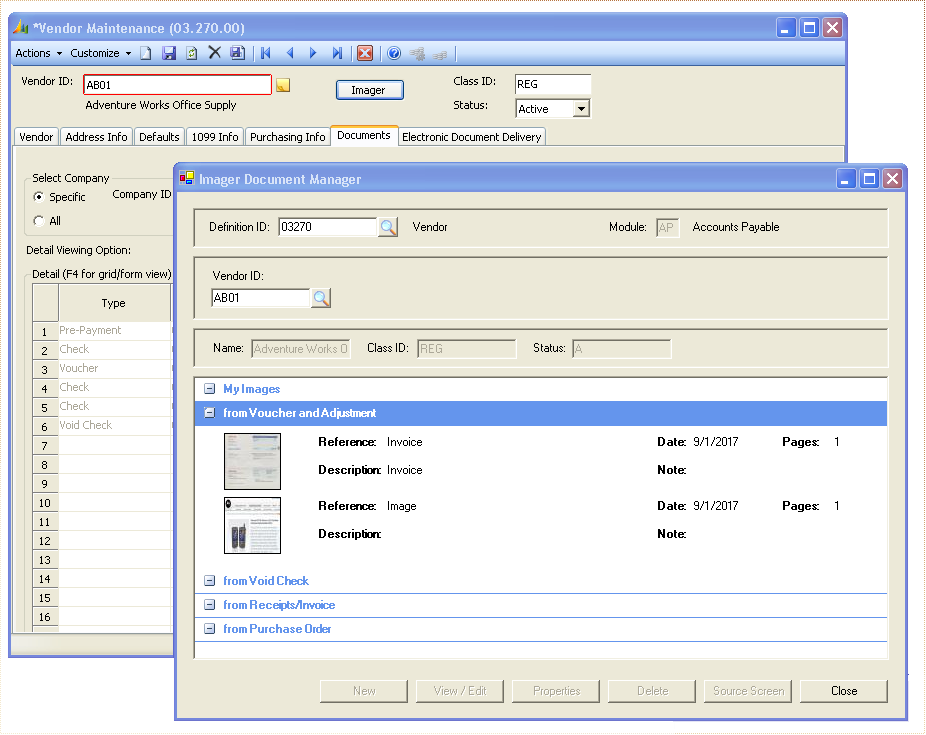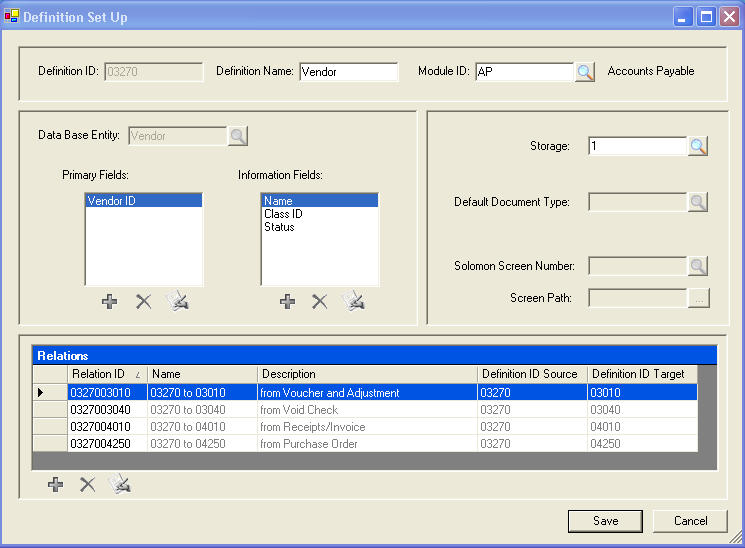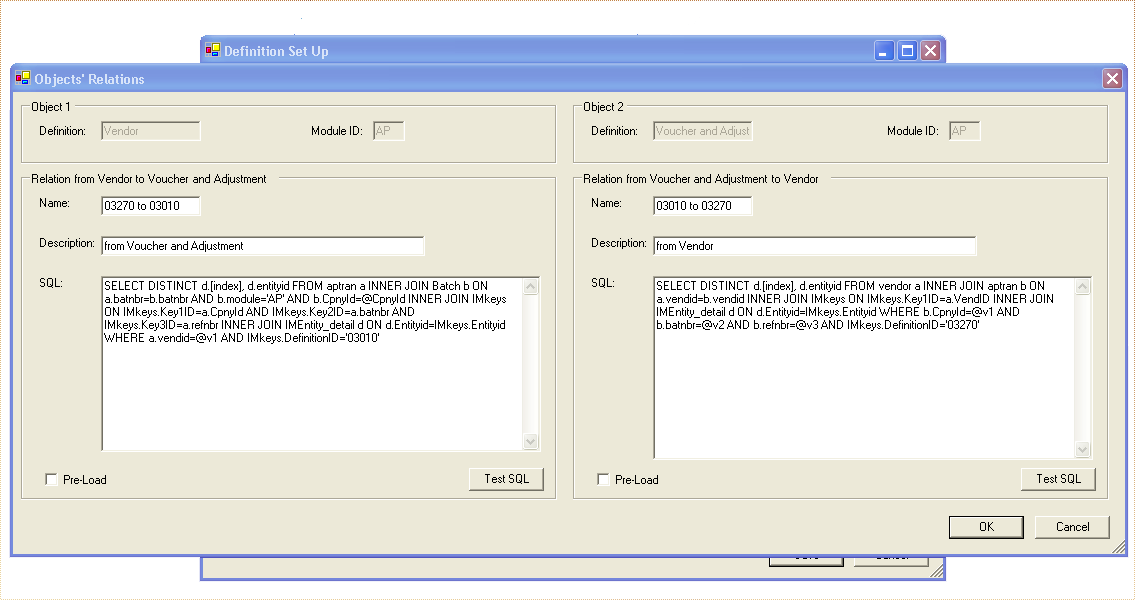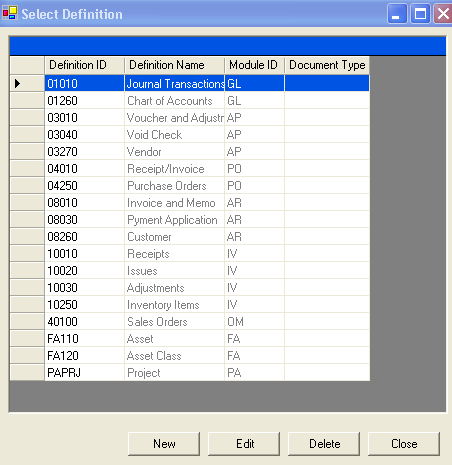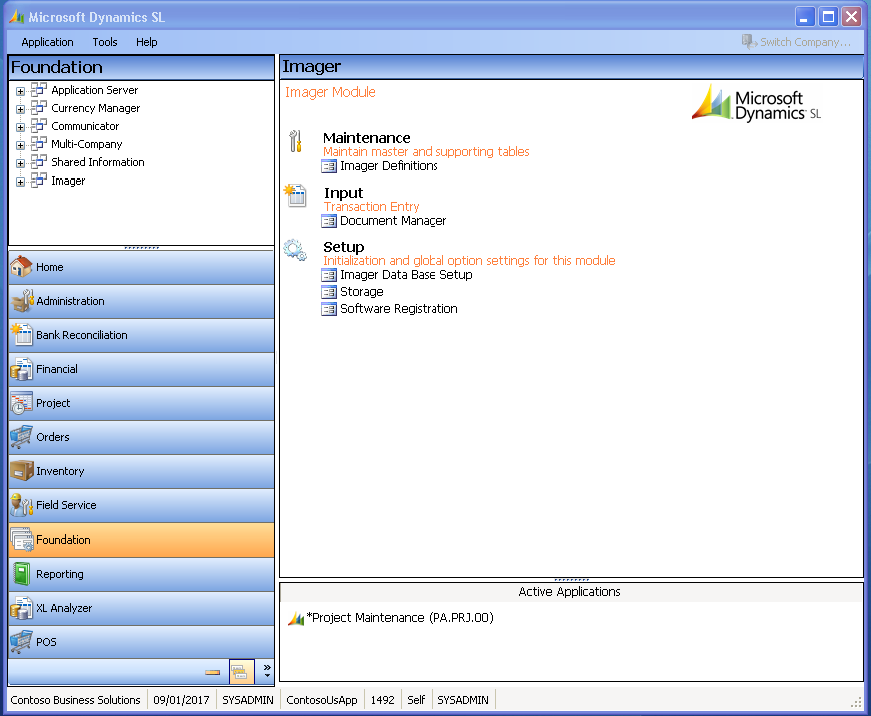Imager
M5 Imager
- Developed with Microsoft .Net
- Uses SQL Server
- Specially developed for Dynamics SL
- Interacts will all manner of TWAIN Devices, such as Scanners, WebCam ́s etc.
- Automatically identify most commonly used file extensions such as .doc, .xls, .pdf, .doc, .txt, .zip, and the image extensions, and will open them with its corresponding app.
Document you Dynamic SL’s Documents with Real Life Documents!
Imager adds a Button “Imager” to every Dynamics SL Screen. Just click on it, and you will control your scanner, and attach scanned paper documents to SL Screens. Checks, Invoices from Vendors, Purchase Orders, Fixed Asset Acquisitions, Signed Contracts, Manuals and Specs for Inventory items, etc. You can also attach emails, spreadsheet, PDFs, etc. Imager will connect the scanned paper document to every other Dynamics SL Screen that might need it! I.E. If you scan a vendor invoice in a Purchase Order Receipt, this document will be available in the Voucher Screen for the corresponding Voucher, Vendor Screen for the corresponding vendor, and Inventory for every inventory item that was part of the purchase order. Not only its very efficient in storing, makes your life easy in retrieving.
Watch Live Demo
Cross Search Option
From within any Solomon screen, you can access to all other Imager les related to that Solomon element – I.E. From the Vendor Maintenance screen you can access attachments made to Voucher Screen, Purchasing Receipt or any other screen where the Vendor is the same. Any Dynamics SL screen compatible with Customization Manager can be configured as a part of the matrix of possible relationships between the Dynamics SL Screens. This Cross Search feature is accomplished with a very slick meta-data configuration and SQL scripts to move along the nodes, where each node is a screen.
Share Point Storage
M5 Imager has the ability to store the images and attachments in MS Share Point. Individual Share Point folder can be assigned any Imager element that represents a Dynamics SL screen. It also can store images and attachments in any network folder.
Scanning Capabilities
M5 Imager has built it the ability rotate, zoom, and manipulate images, and interfaces with any TWAIN compatible scanner and its application software, like Canon, HP, Etc. With only few clicks, and without asking complicated questions, the Imager will scan and attach supporting images to any Dynamics SL screen and store them in a Server or Share Point.
Smart Naming of Documents
M5 Imager has an automatic smart naming system that will give the attachment or scanned image a name according to the Dynamics SL screen that it was attached to, including specific data like Batch Number, Ref Number, Vendor ID, etc. this will allow you to identify the documents content without having to open it to see what it contains, in the case you want to attach it, email it, or brow it in the storage you are using.
M5 Imager usages:
Purchasing
-
-
- Attach emails or Excel Spreadsheets related to a Purchase/Voucher
- Keep track of accompanying documents to Requisitions (RQ) and Purchasing Orders (PO).
- Cross search will enable you to identify purchased items by individual vendor.
- Scan and attach Delivery Forms, Photographs of Merchandise received, User and Operating manuals, Specs etc.
- Attach copies of visual and written records of maintenance and improvements to assets in your inventory.
-
Projects
-
-
- Scan and attach relevant contractual documents for each individual Project.
- Scan and attach evaluation documents and visual evidence of progress at the work site.
- Scan and attach printed delivery documents of materials and services to work site by vendors and copies of supporting documents.
- Keep track of Time & Expense Sheets and attach to relevant Dynamics SL Screens.
-
General Ledger
-
-
- Scan and attach general procedural documents such as guides for account creation, guidelines for journal entries, government regulations, IRS procedures etc.
- Scan and attach supporting documents for External Audits such as spreadsheets and emails
-
Inventory
-
-
- Attach manuals and specs to Inventory Items
- Attach pictures of Inventory Items.
-
Fixed Assets
-
-
- Attach fixed asset acquisition documents, emails, spreadsheets.
- Attach invoices
- Attach pictures of Fixed Asstes.
-
Specifications:
-
-
- Developed with Microsoft .Net
- Uses SQL Server
- Specially developed for Dynamics SL
- Interacts will all manner of TWAIN Devices, such as Scanners, WebCam´s etc.
- Automatically identify most commonly used file extensions such as .doc, .xls, .pdf, .doc, .txt, .zip, and the image extensions, and will open them with its corresponding app.
-
Configuration:
Imager is designed to be flexible, expandable and adaptable.
It can be configured to attach imaged to any Dynamics SL screen, and connect it to any other screen(s), with simple to complex data relations.