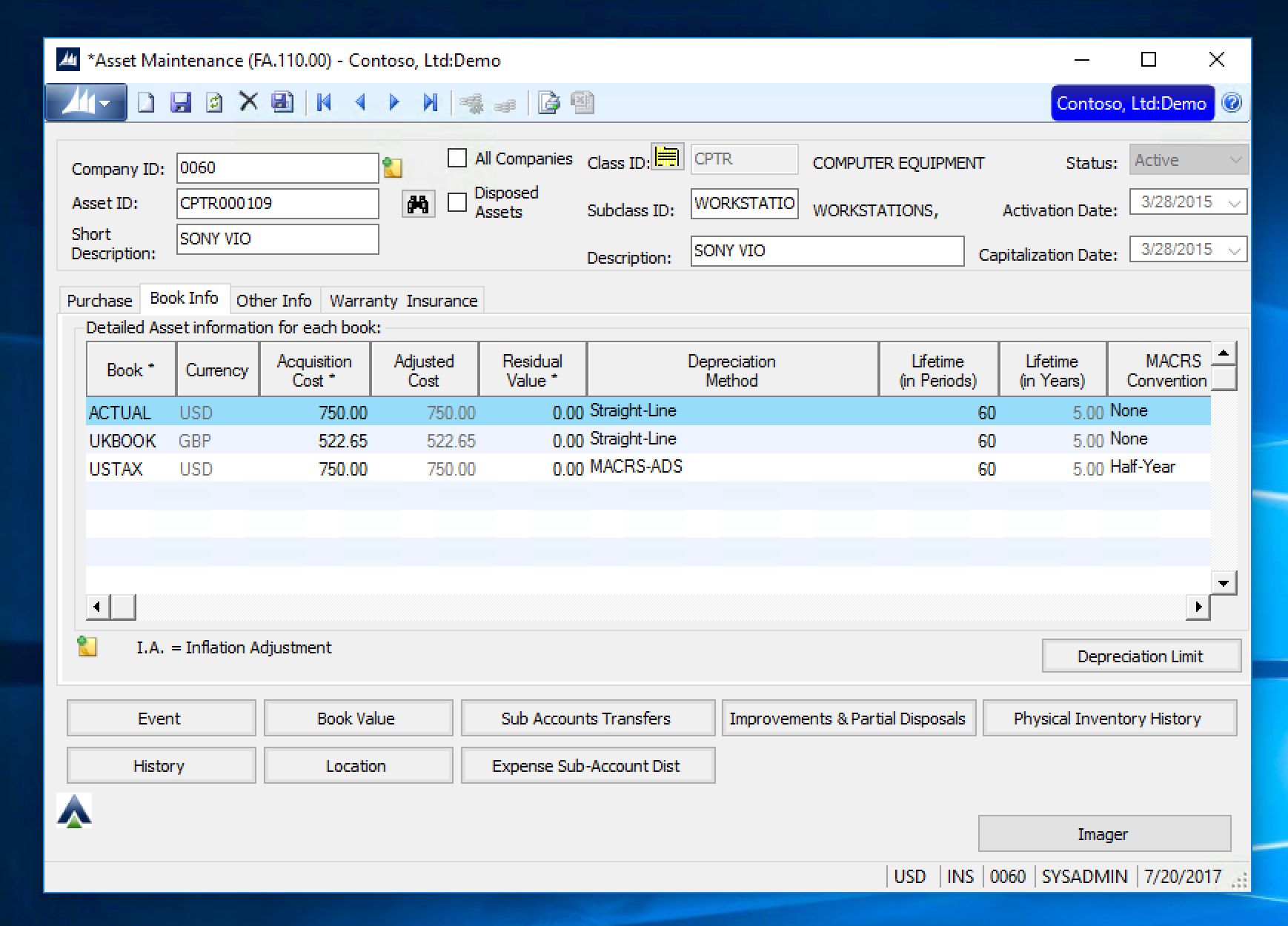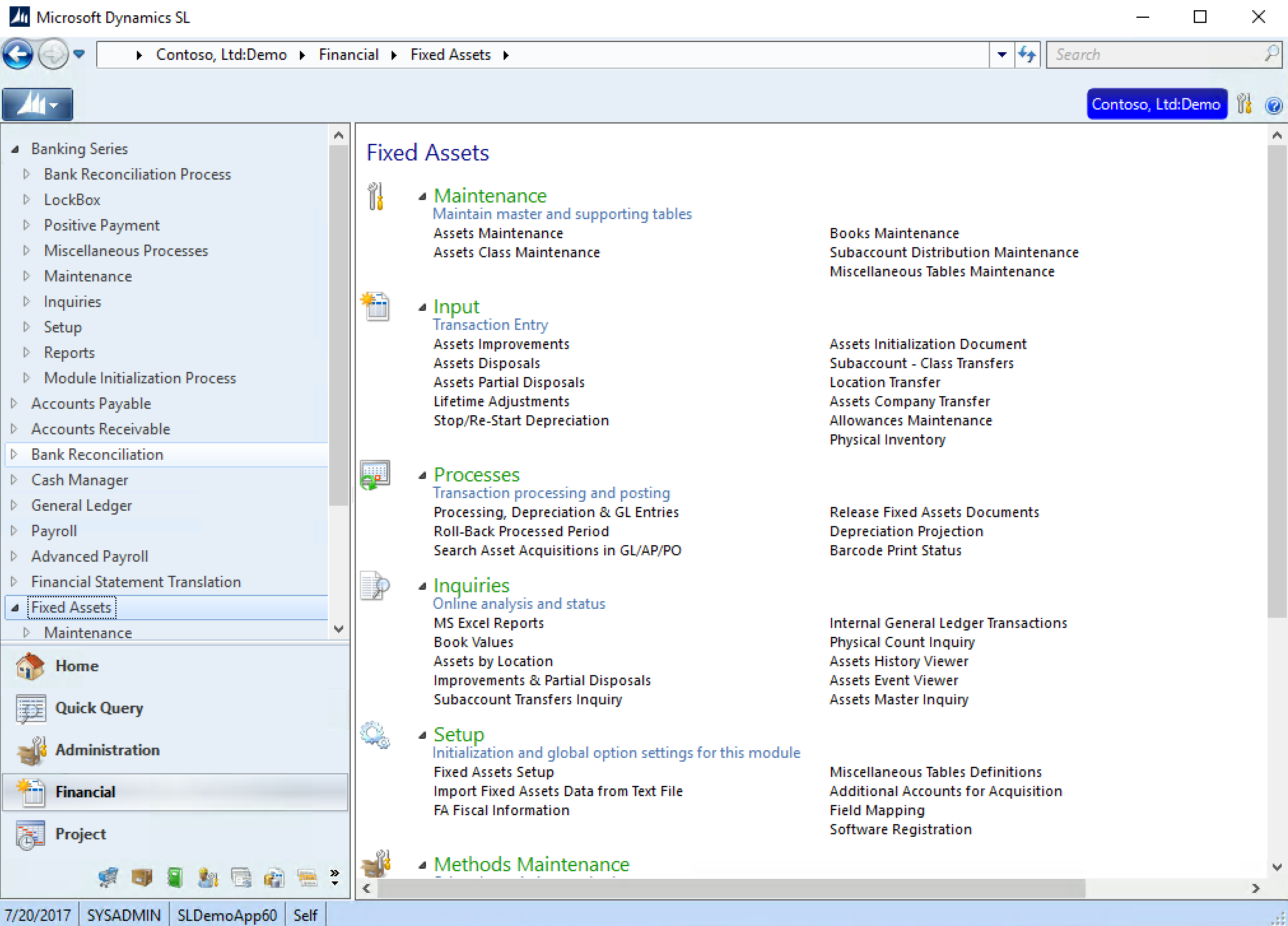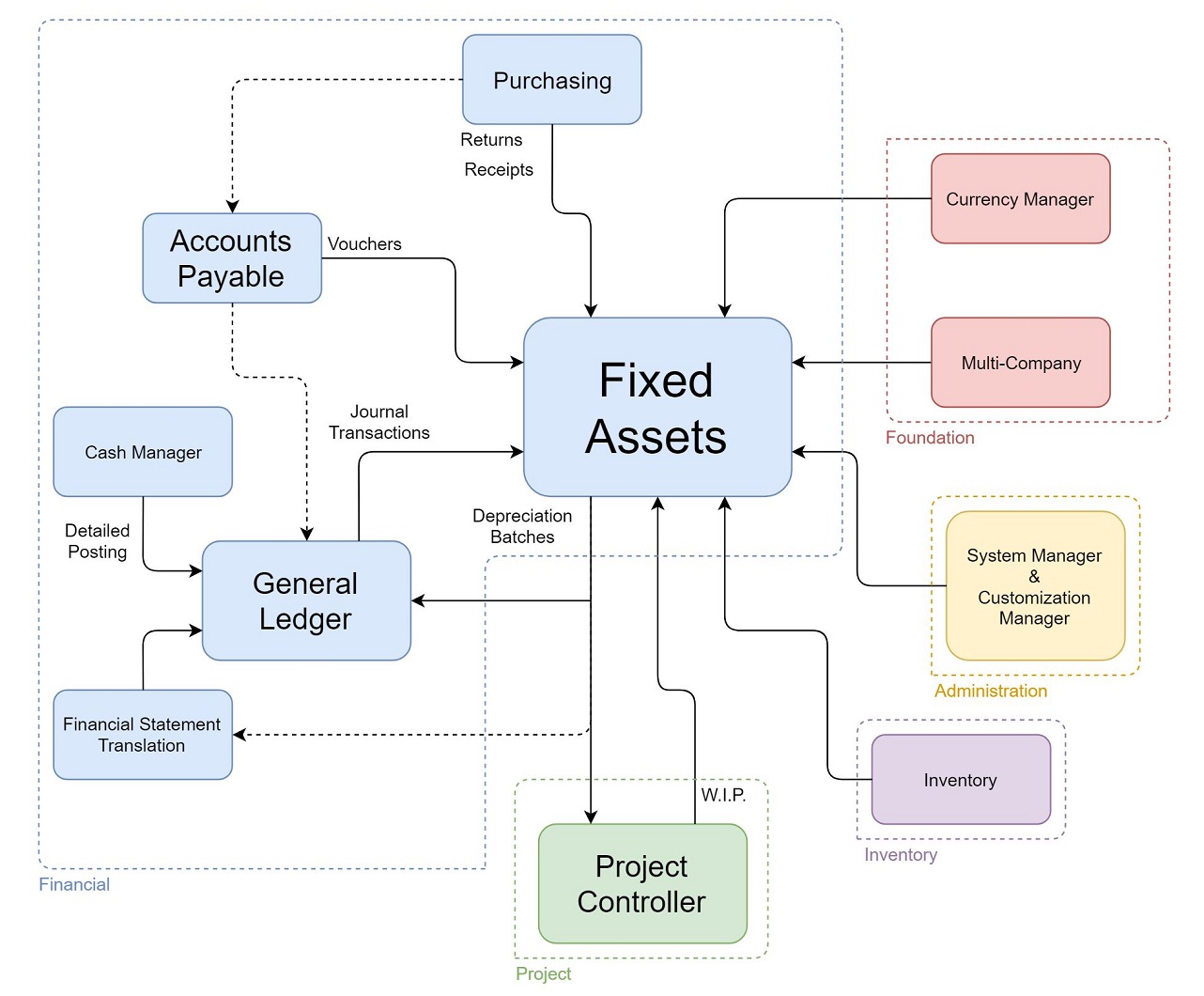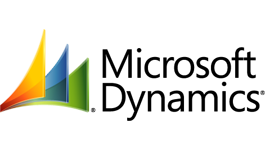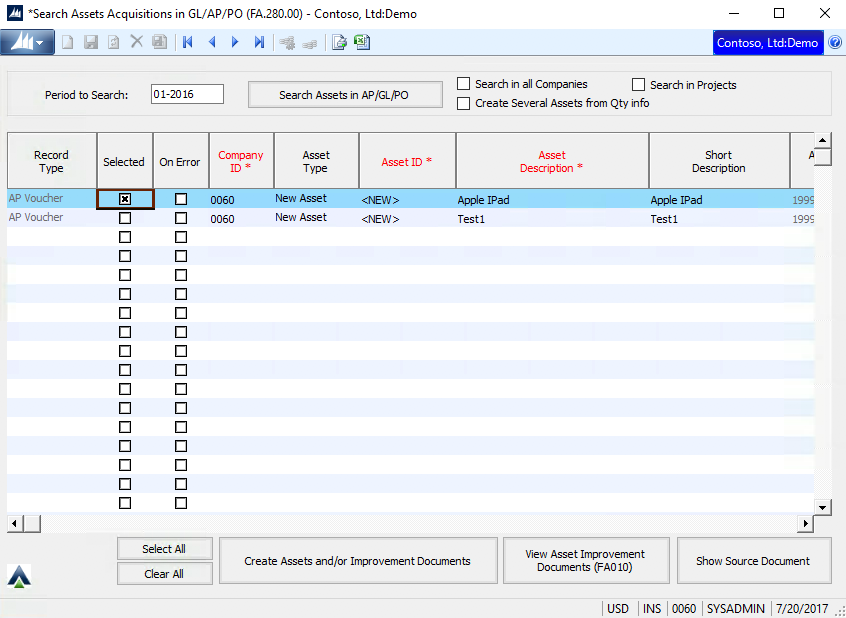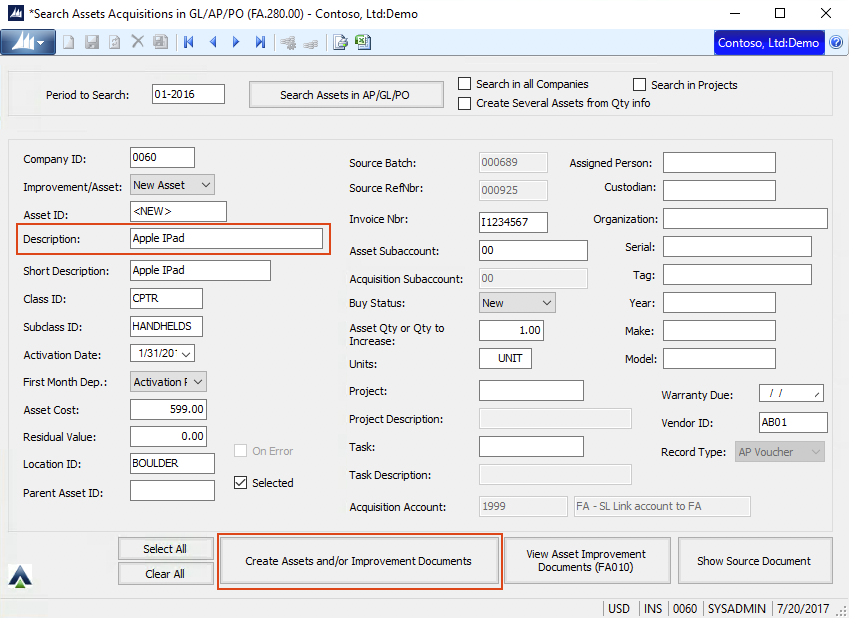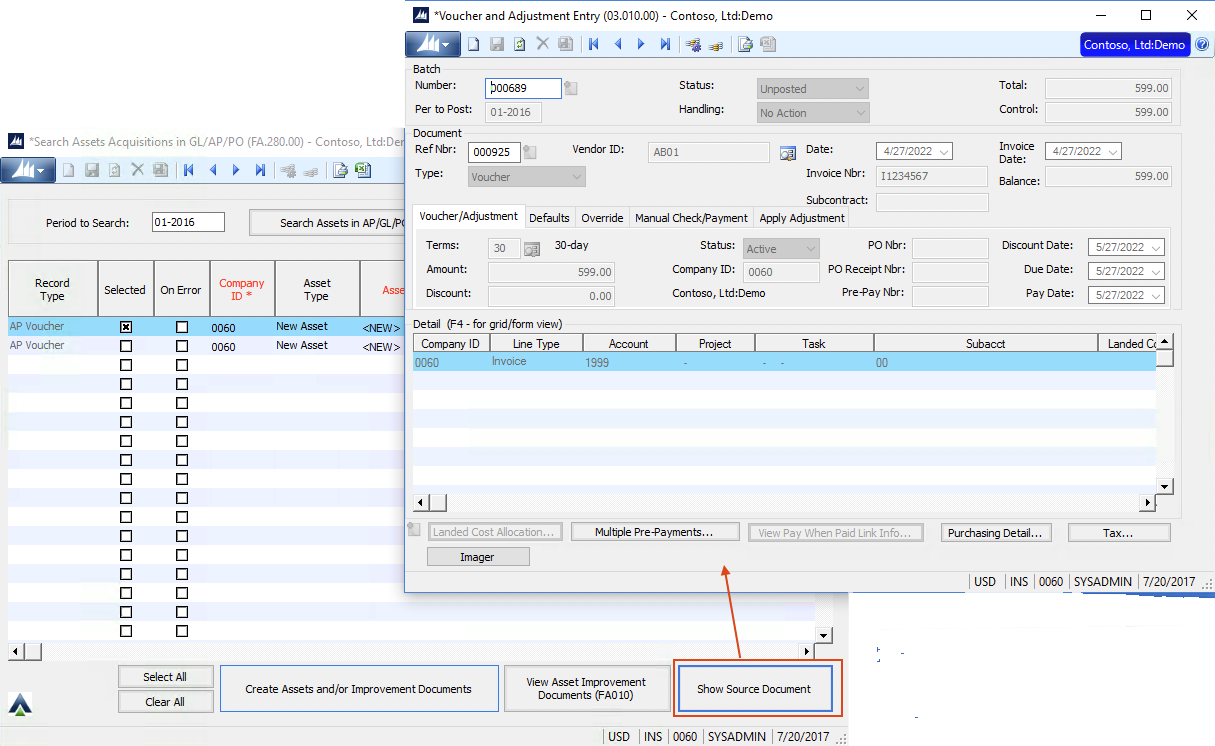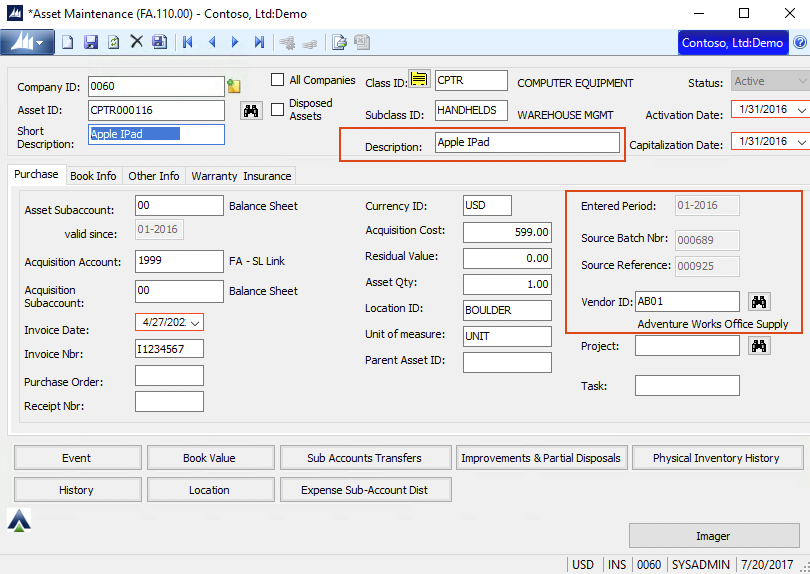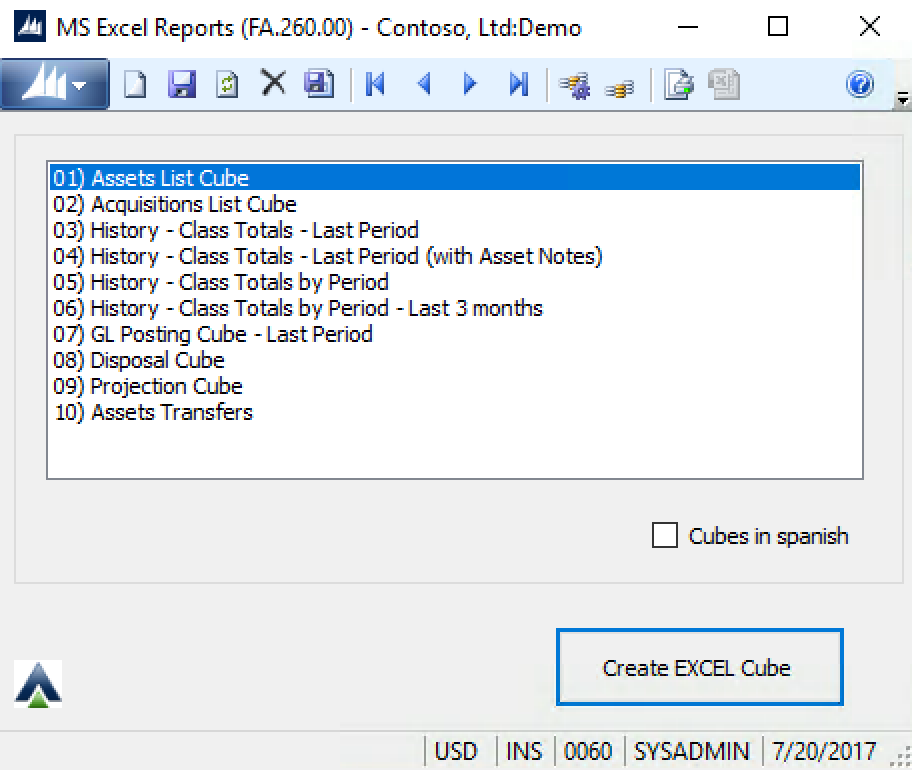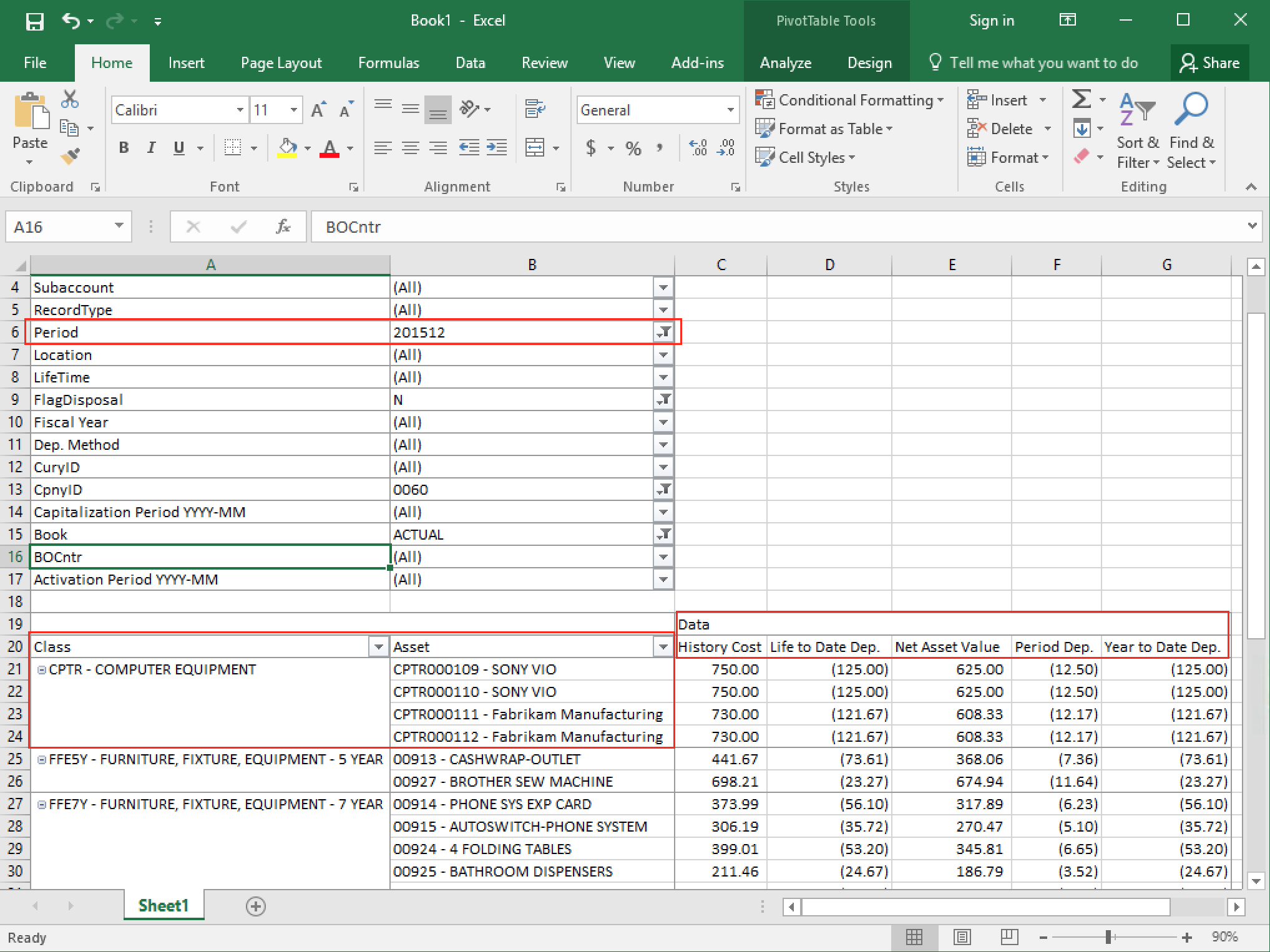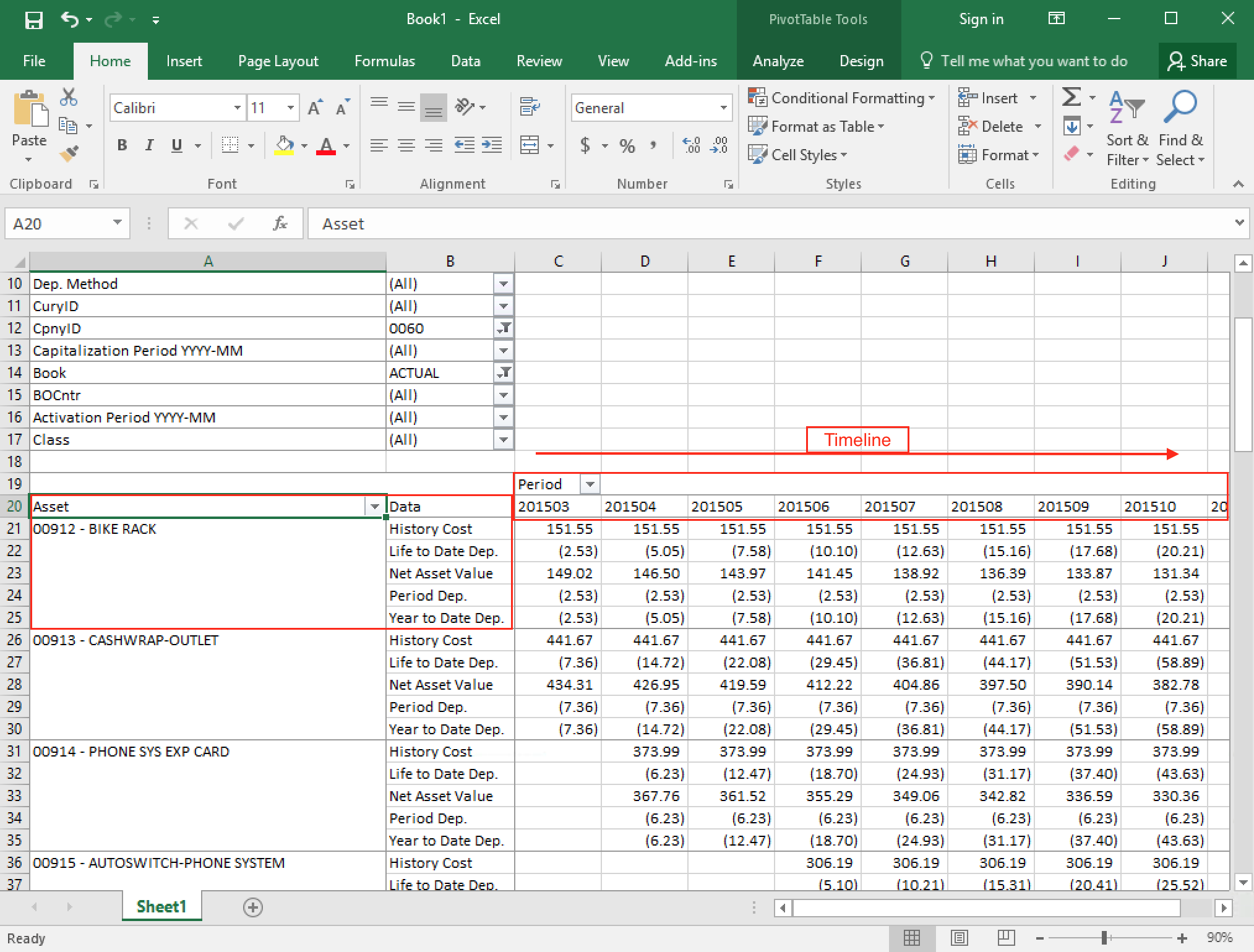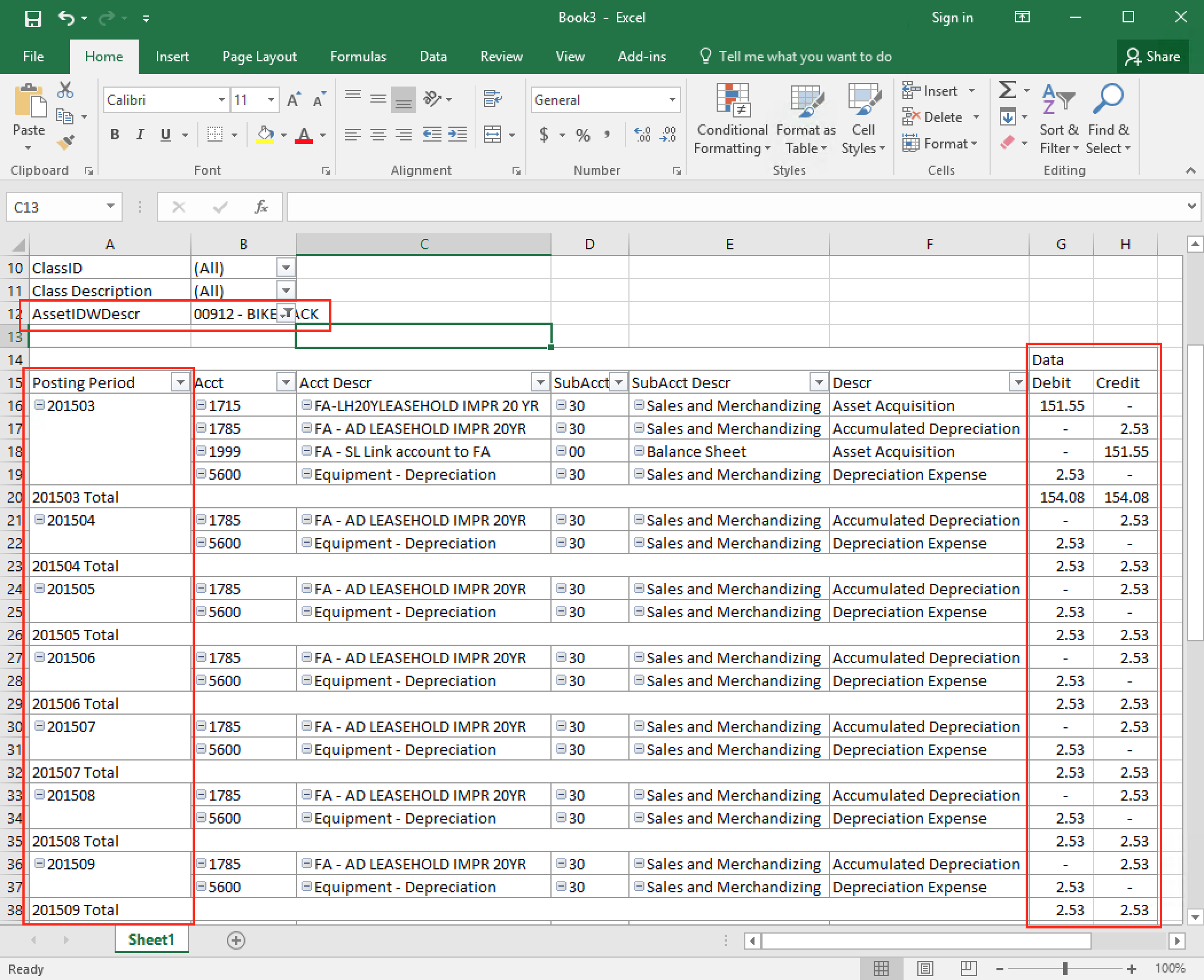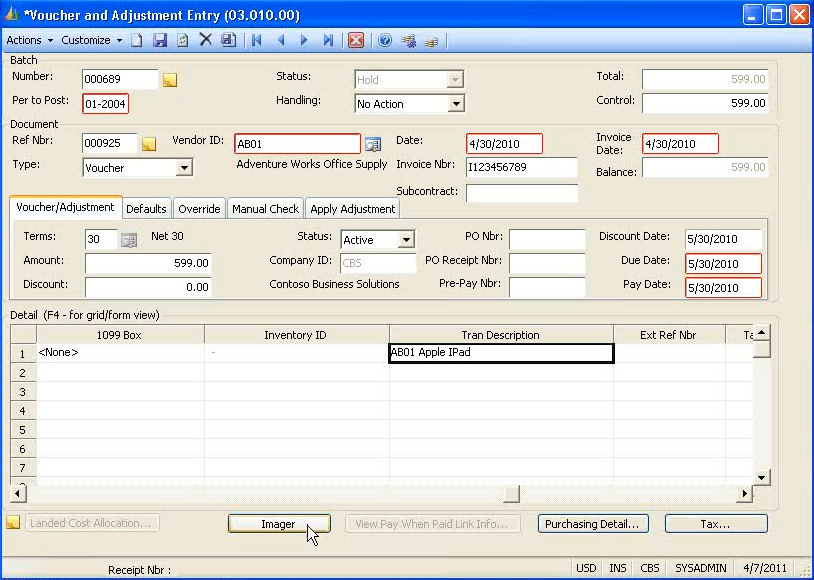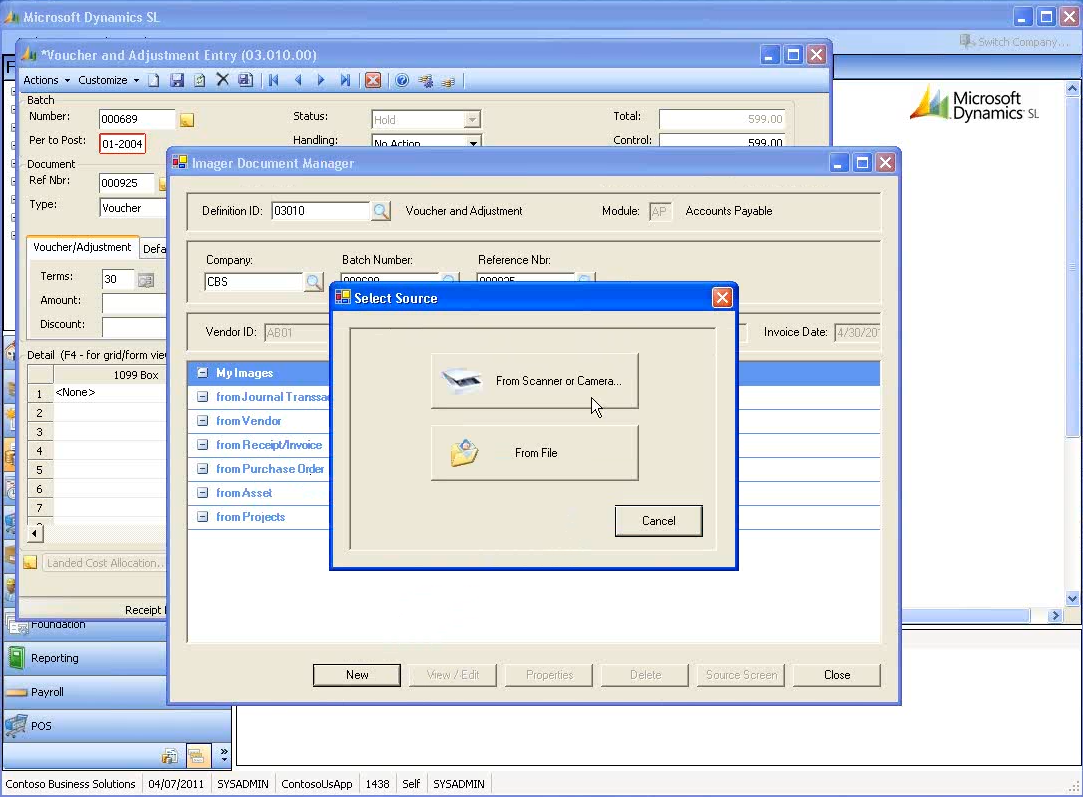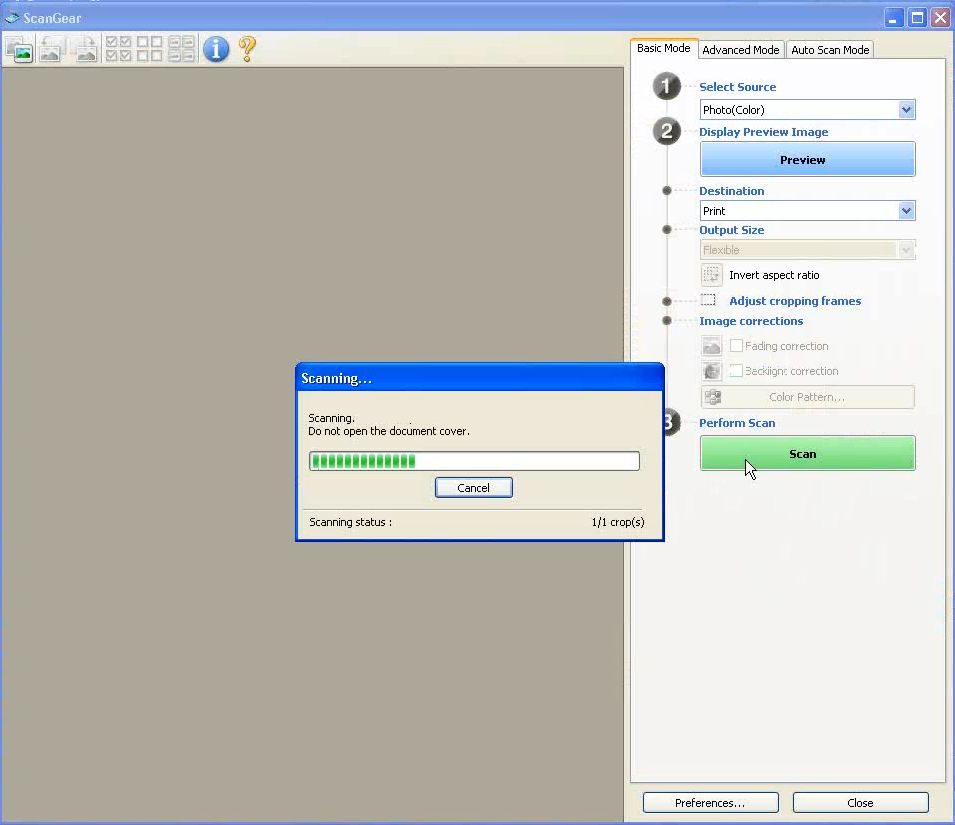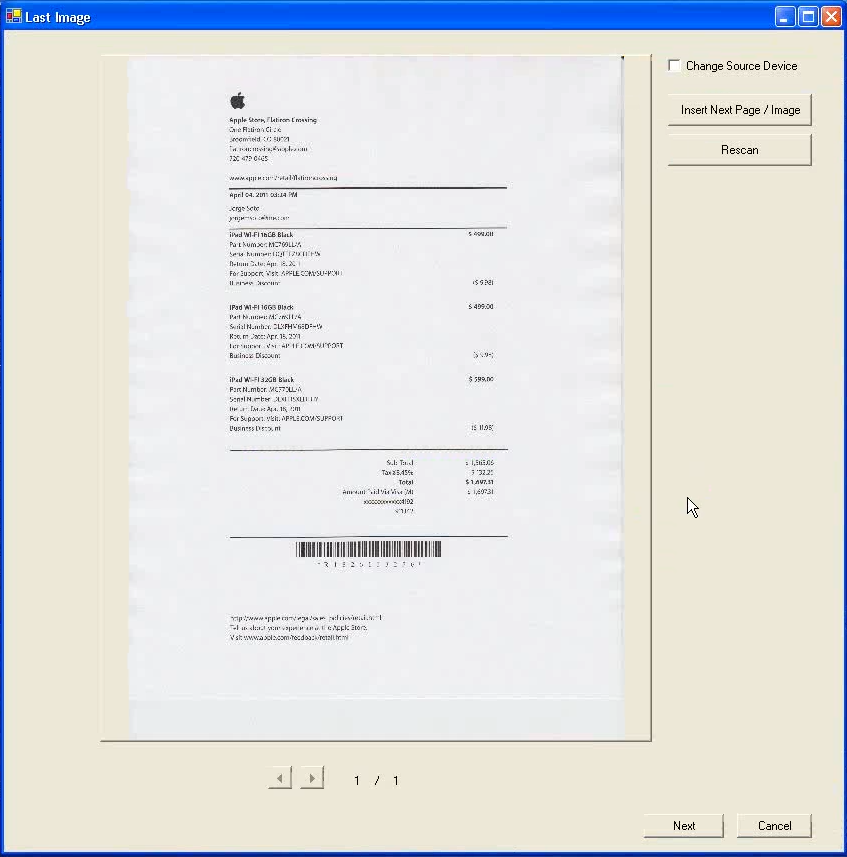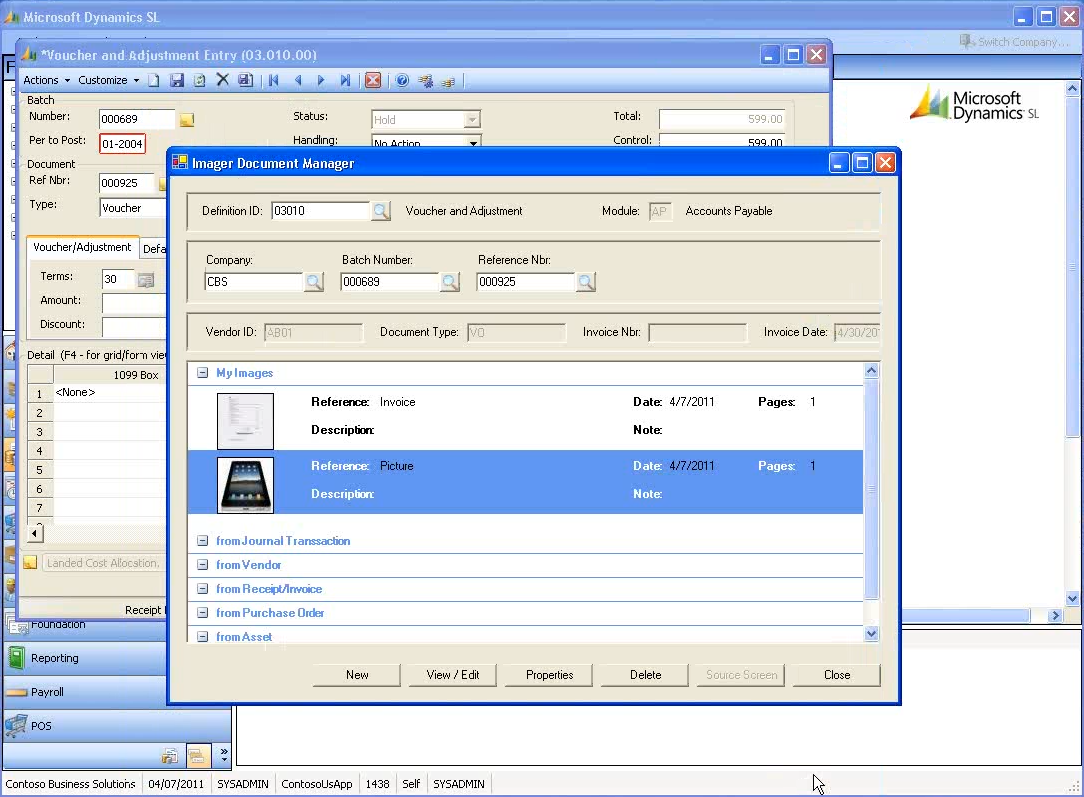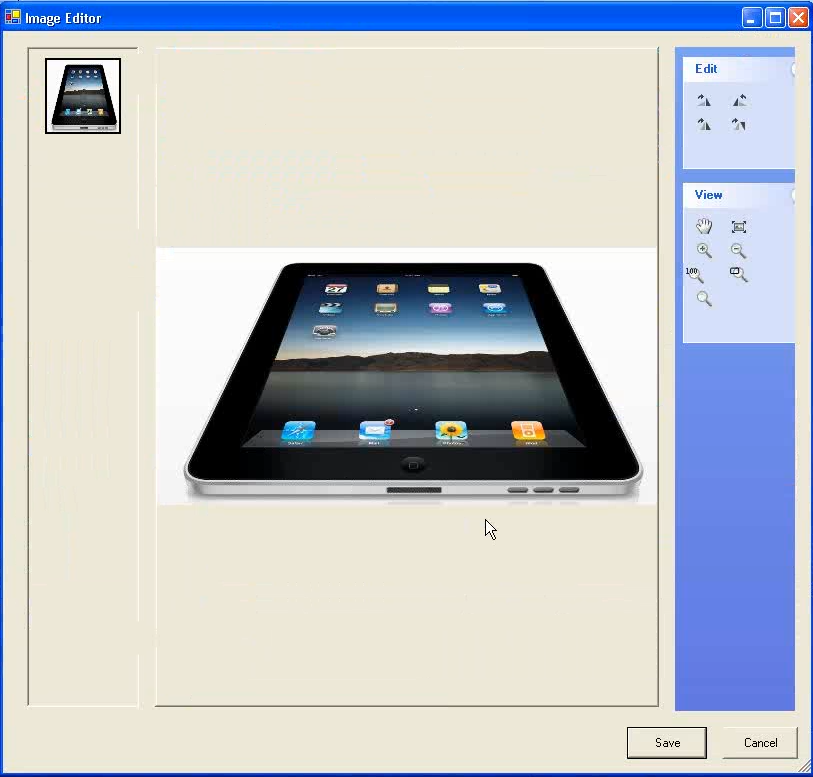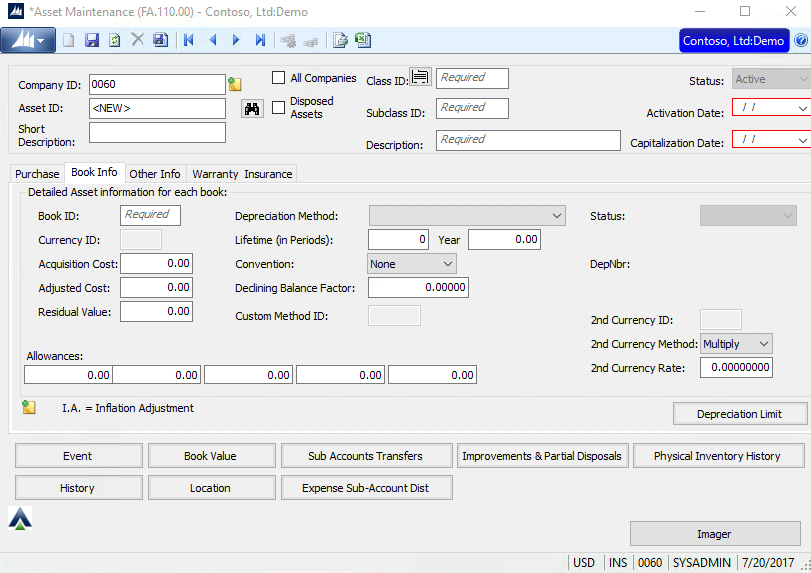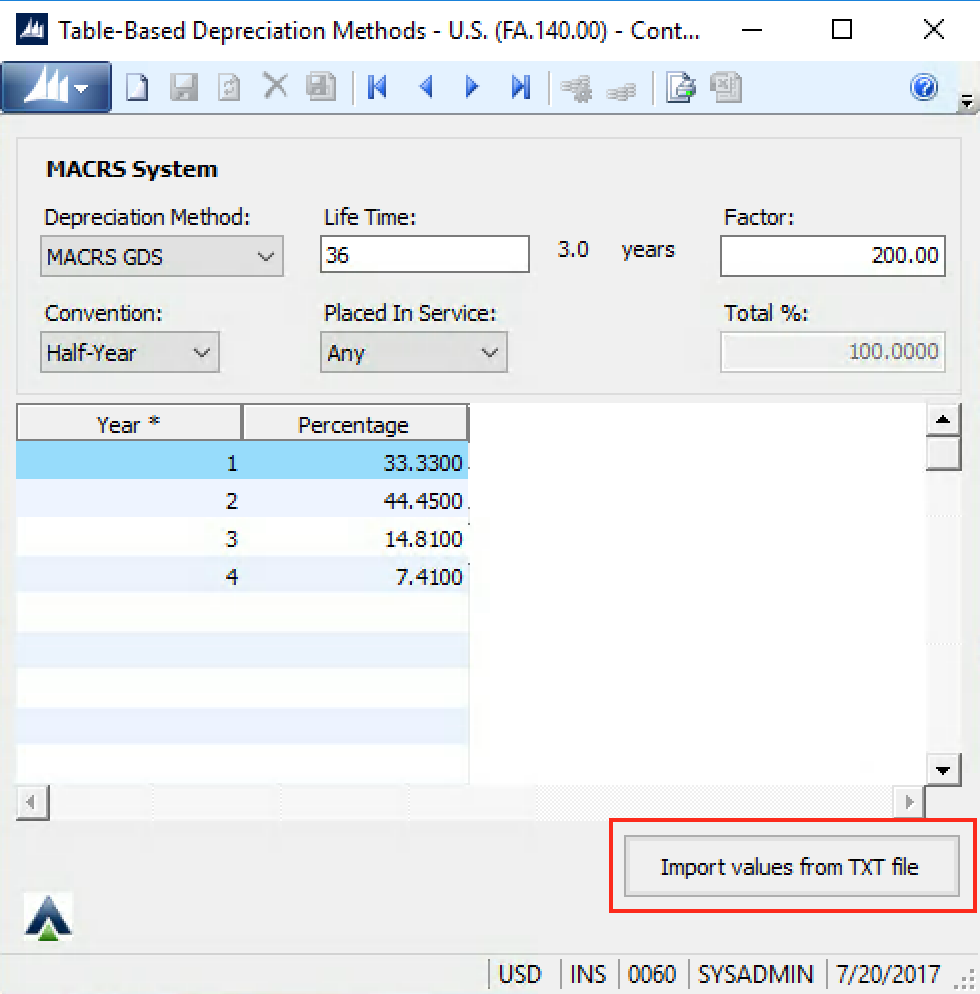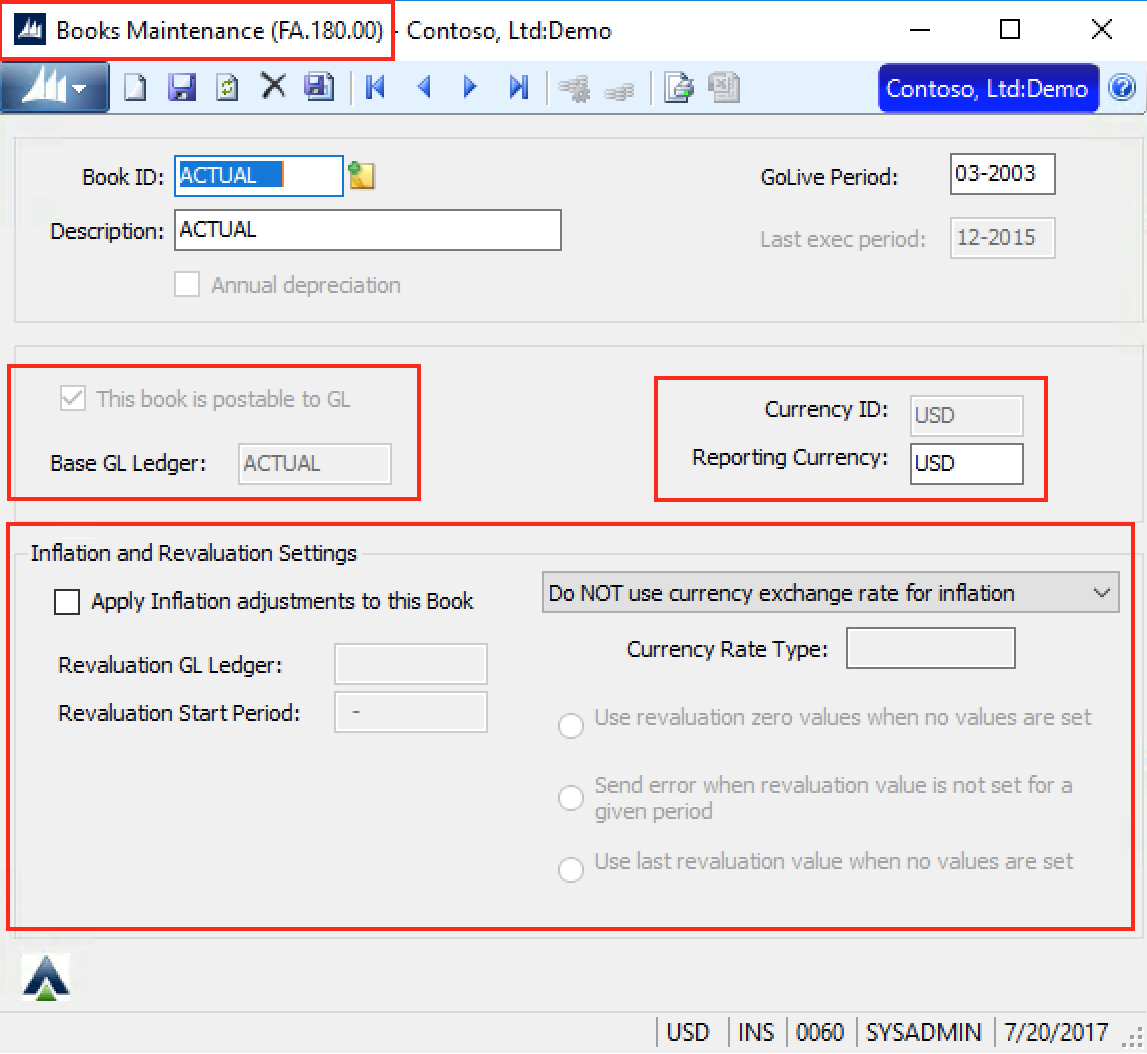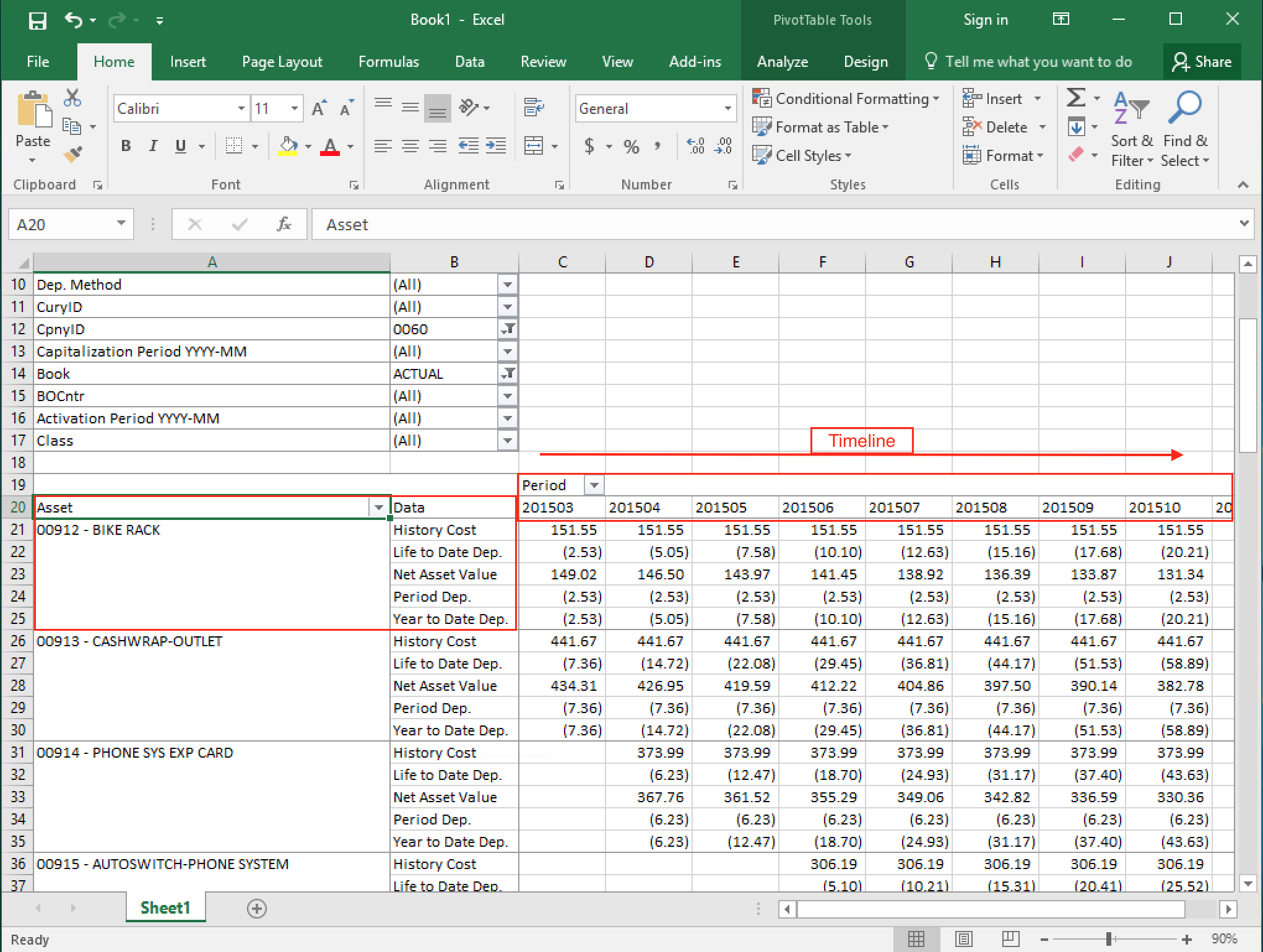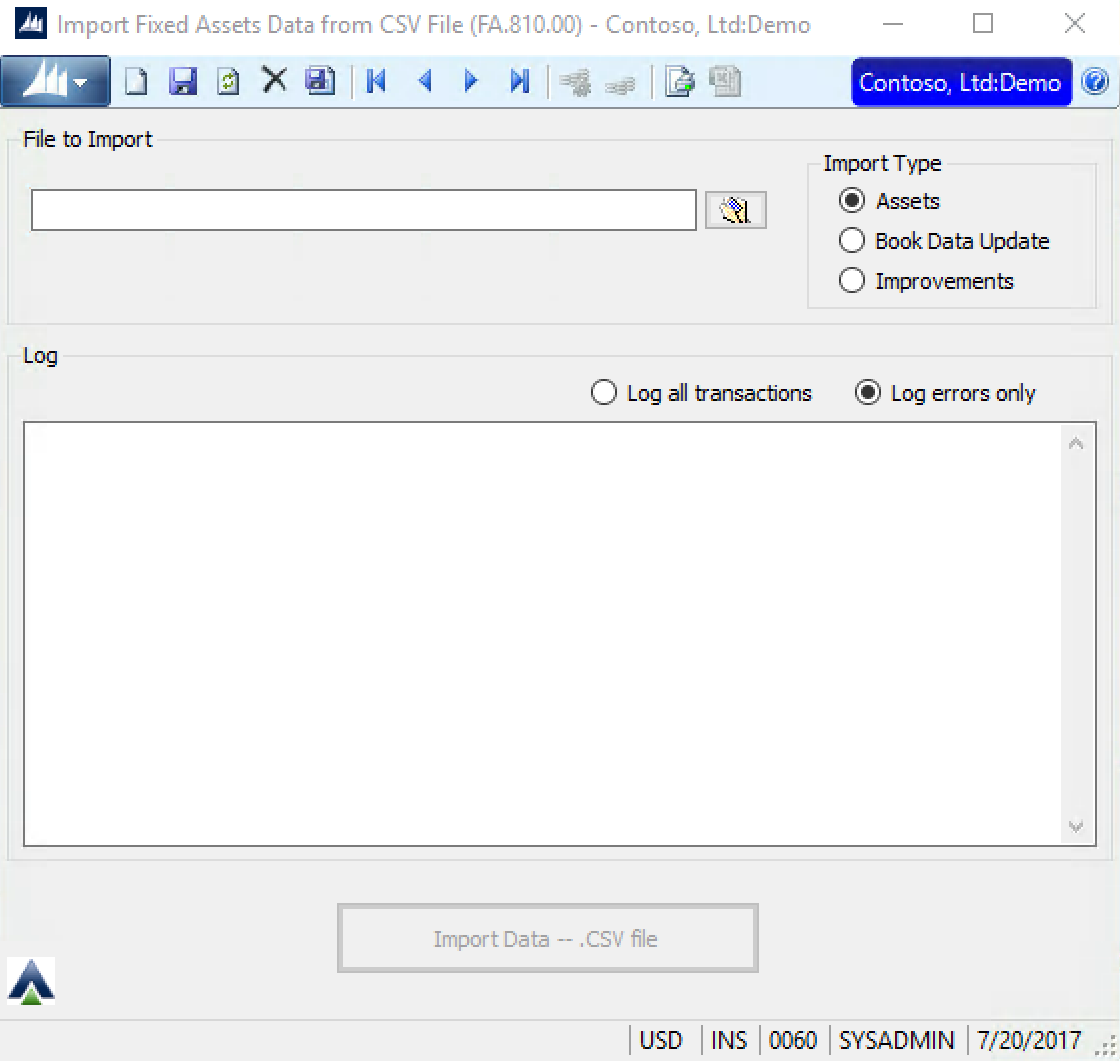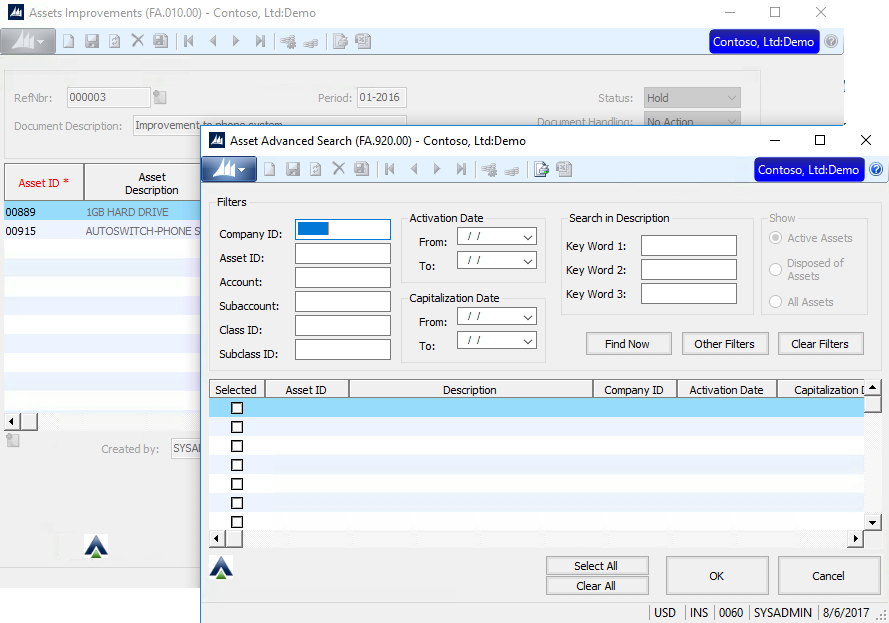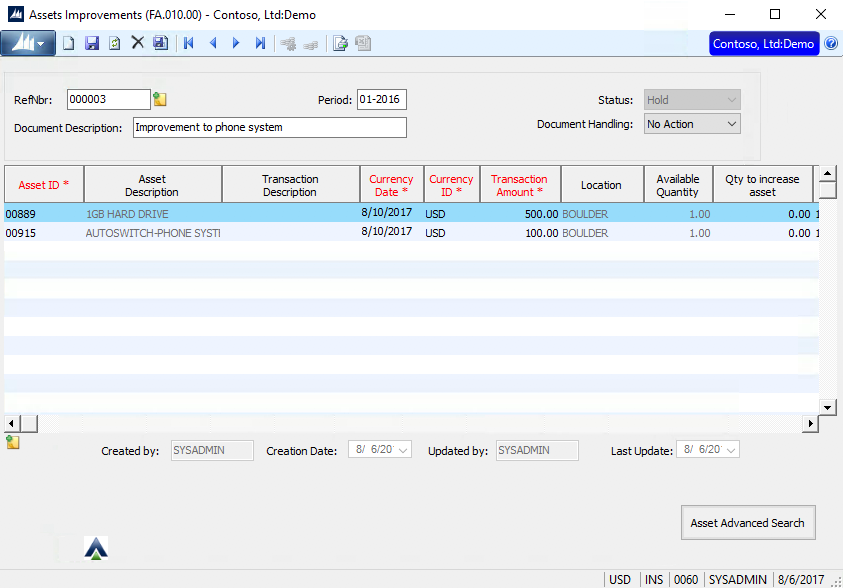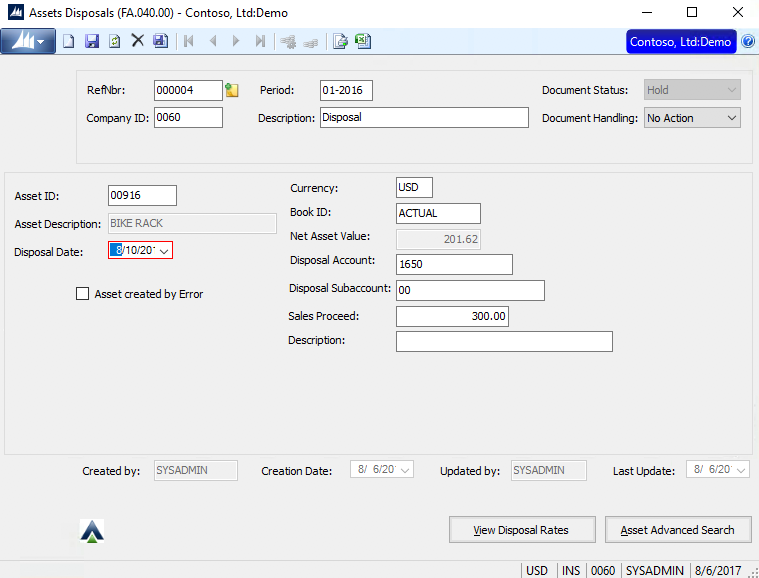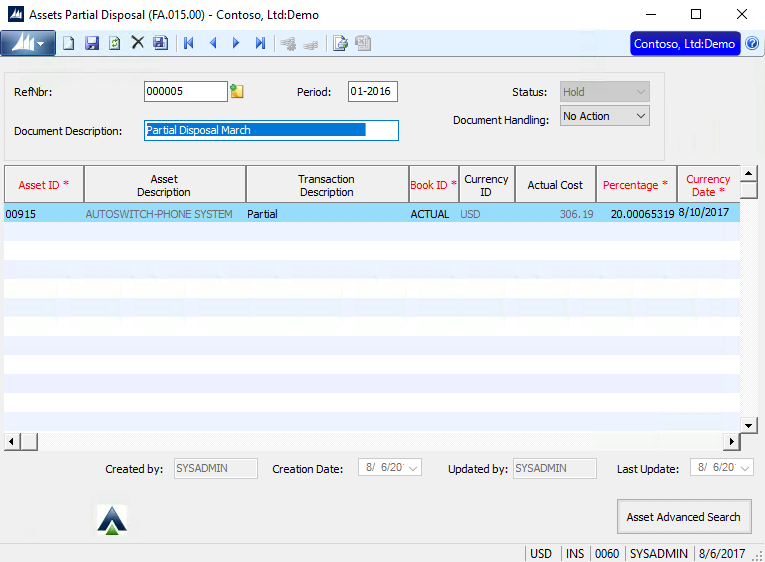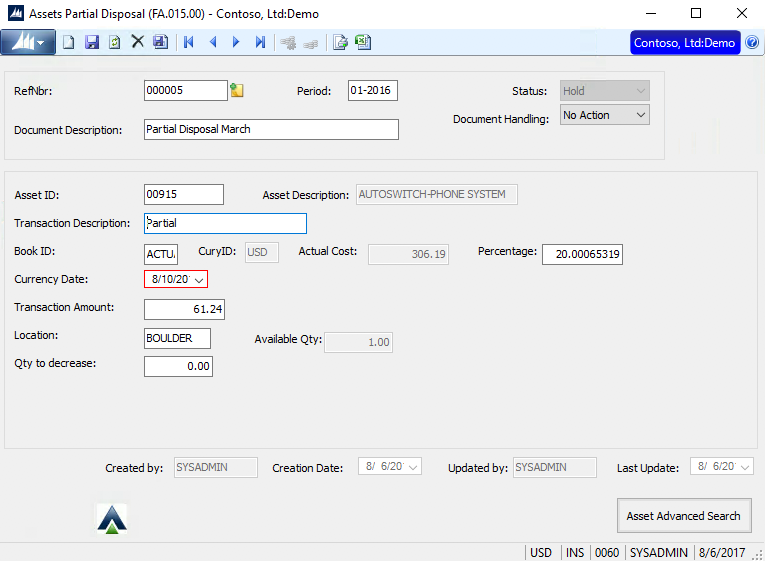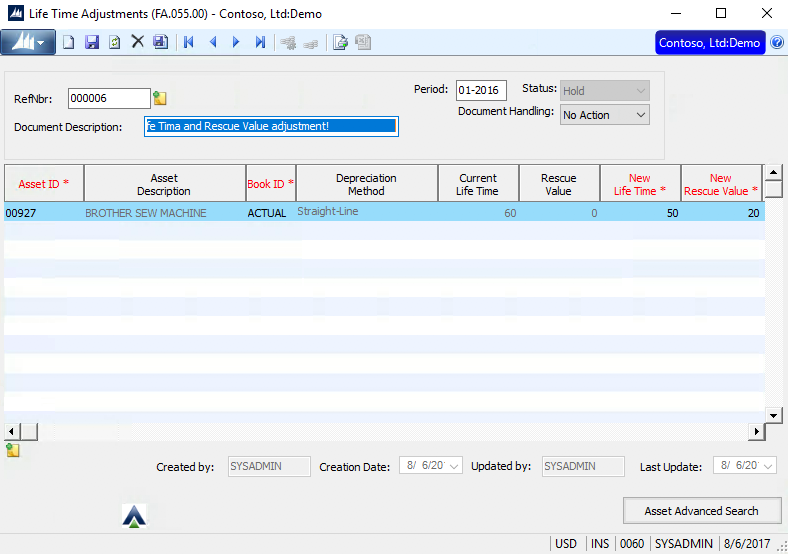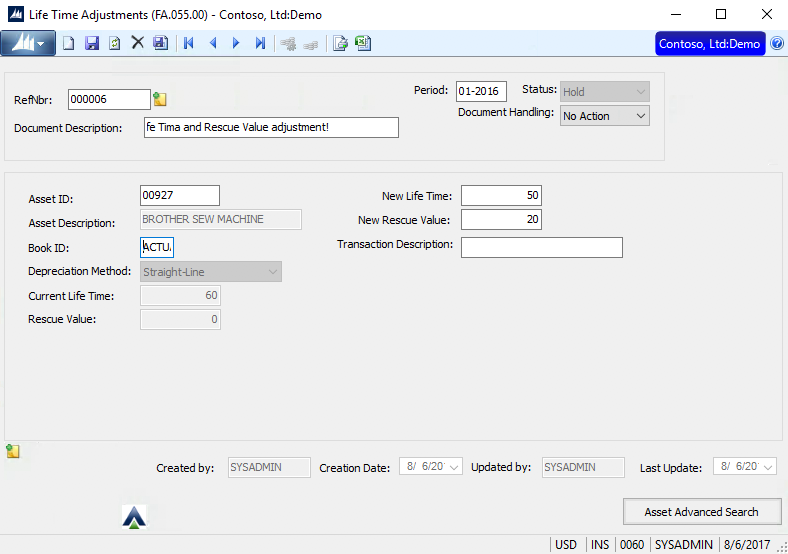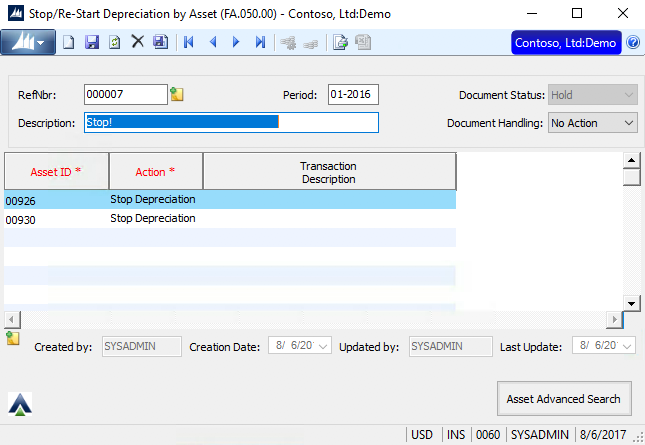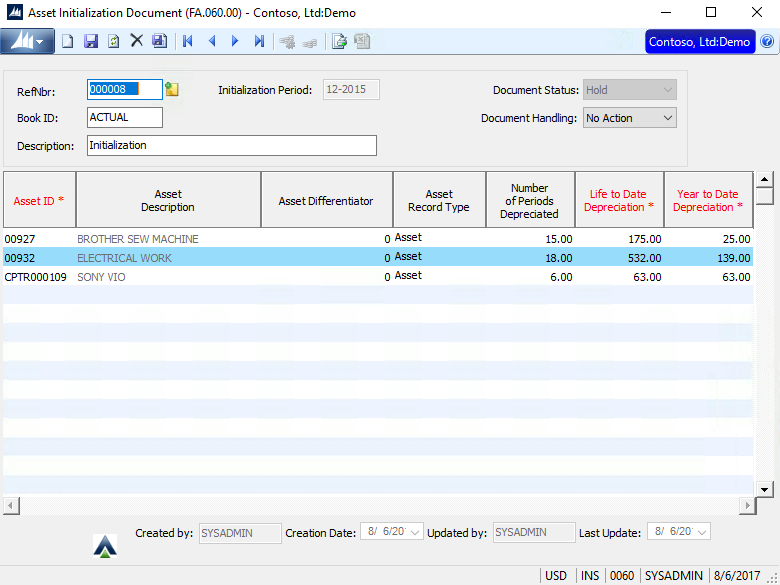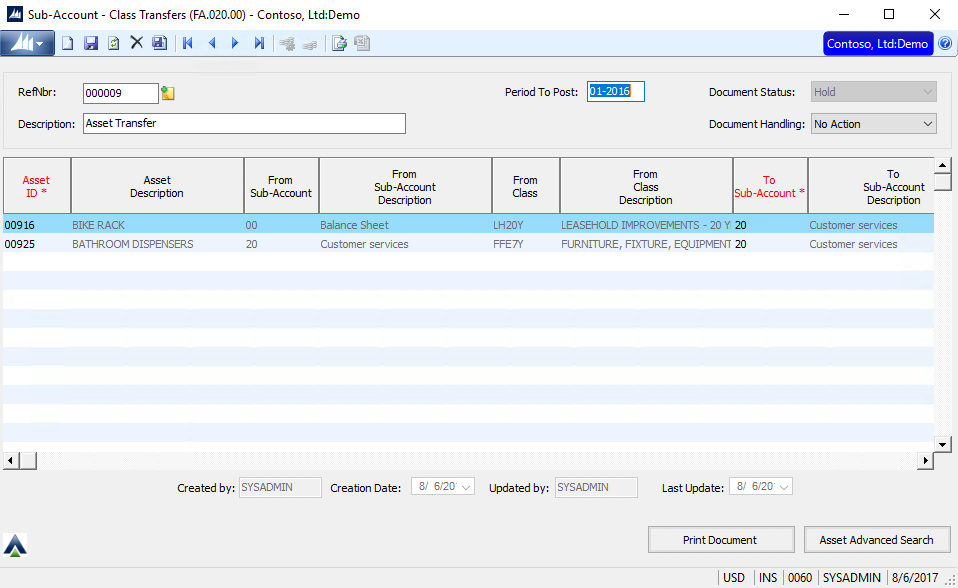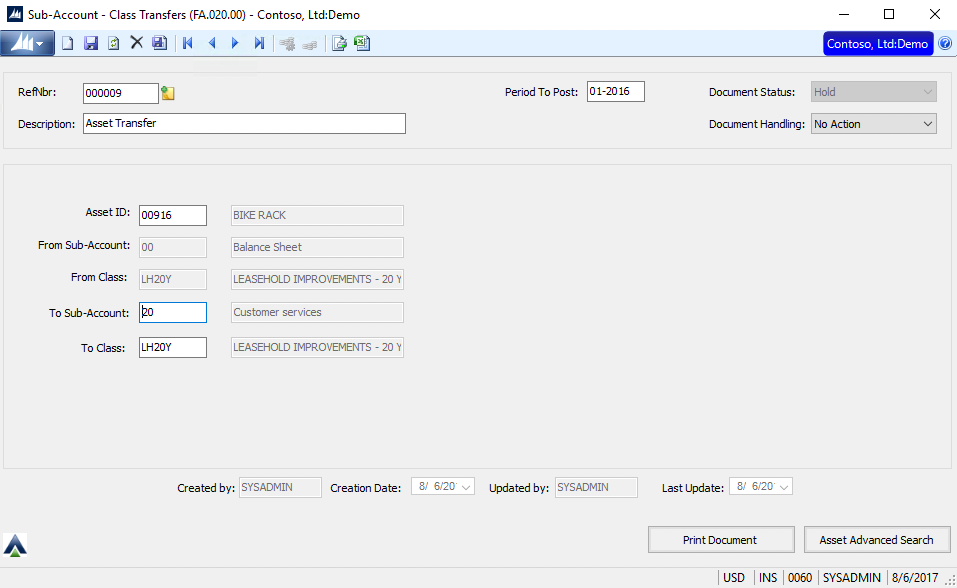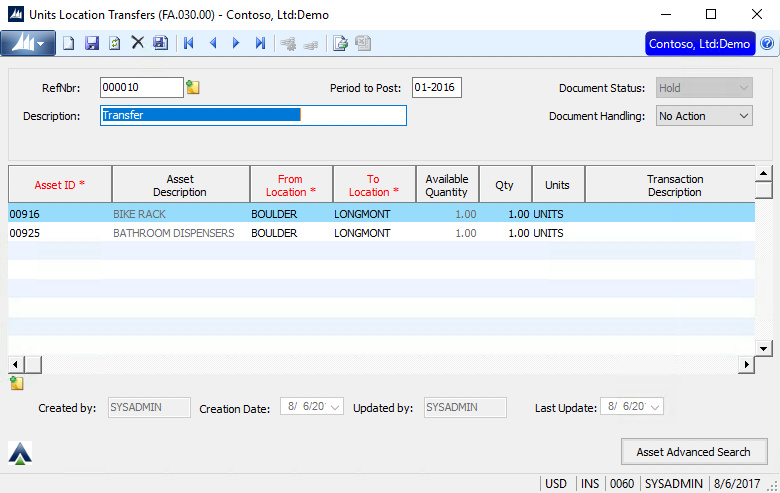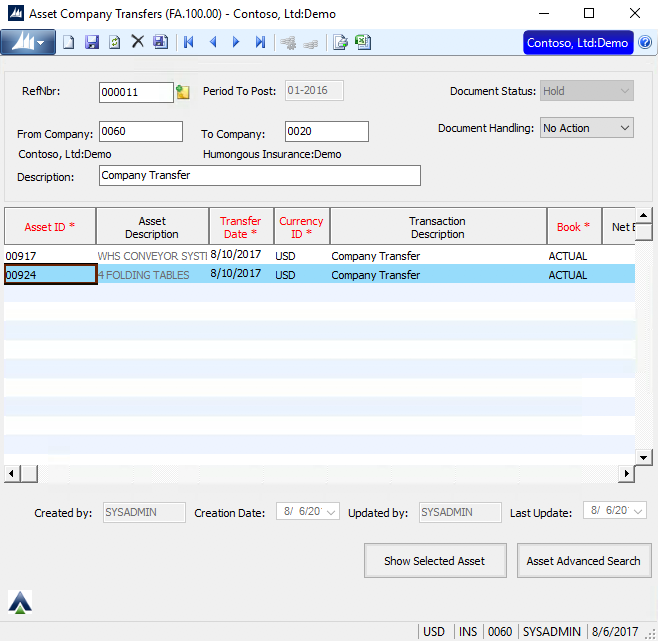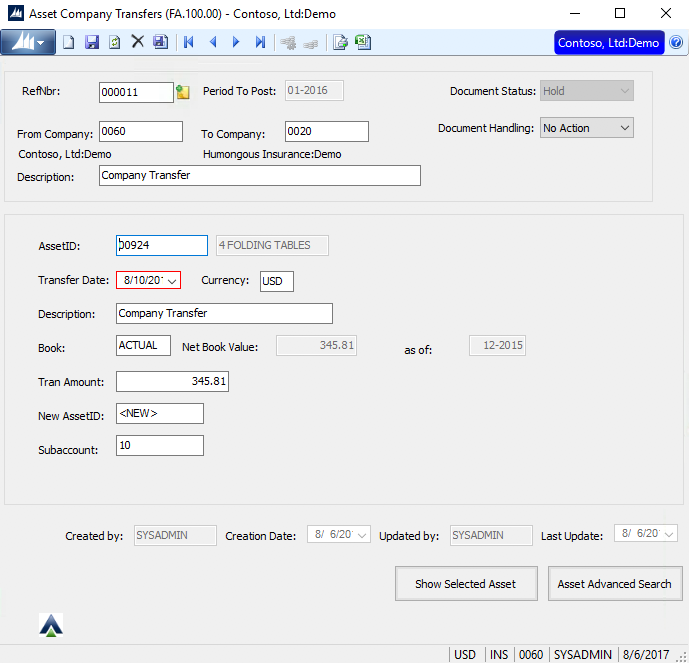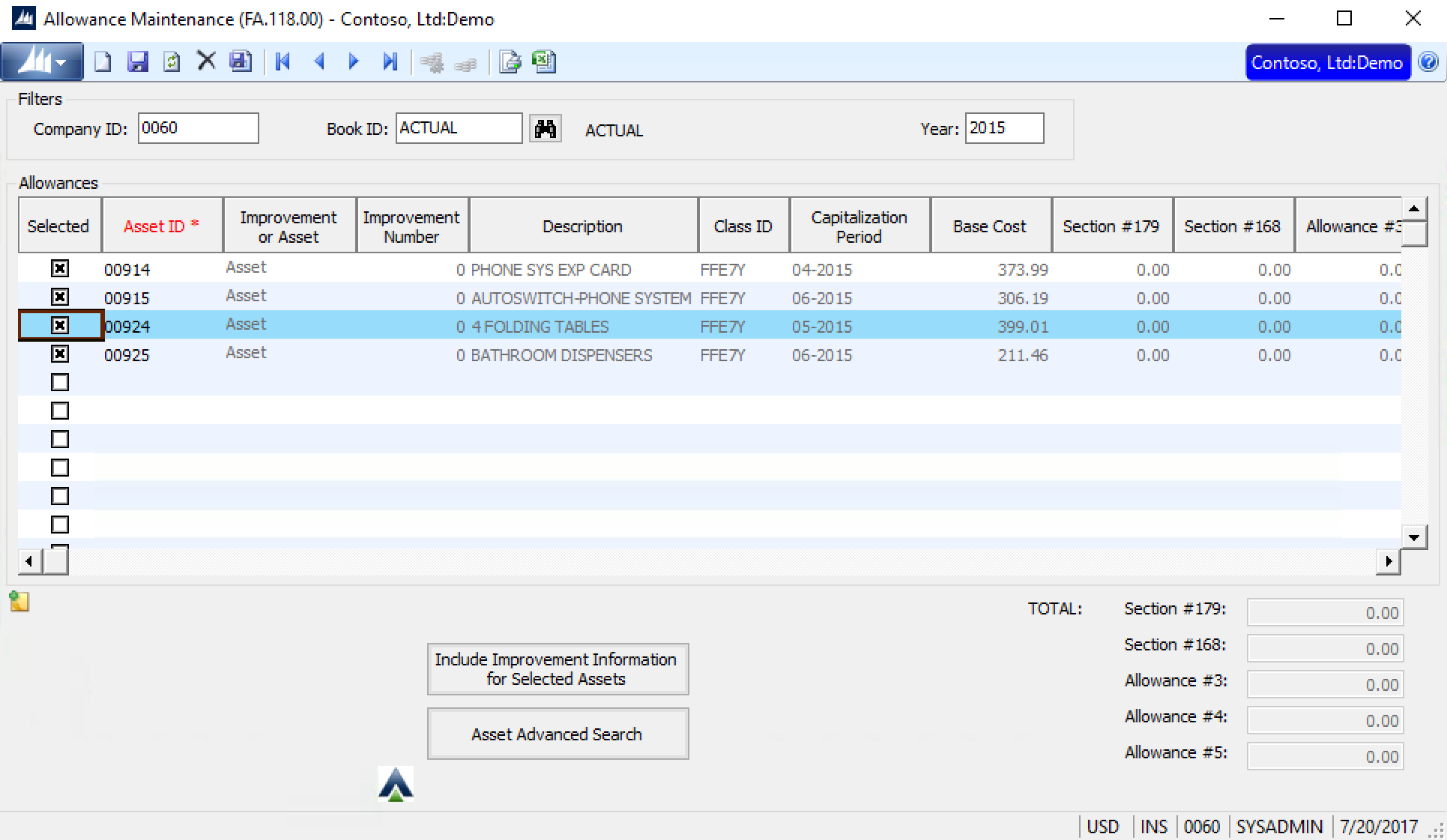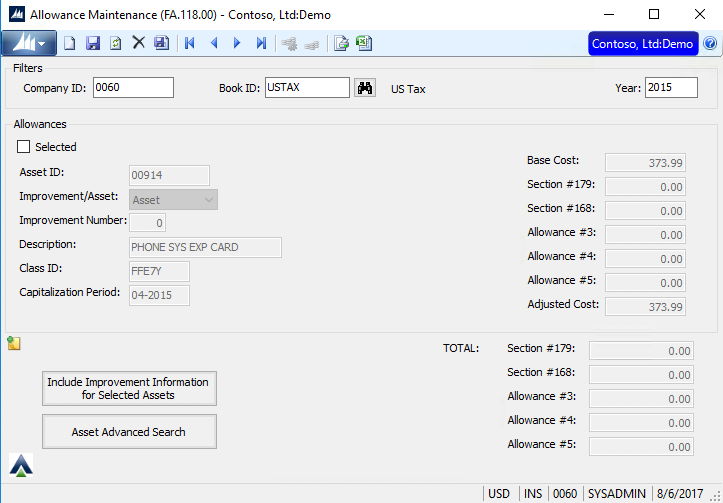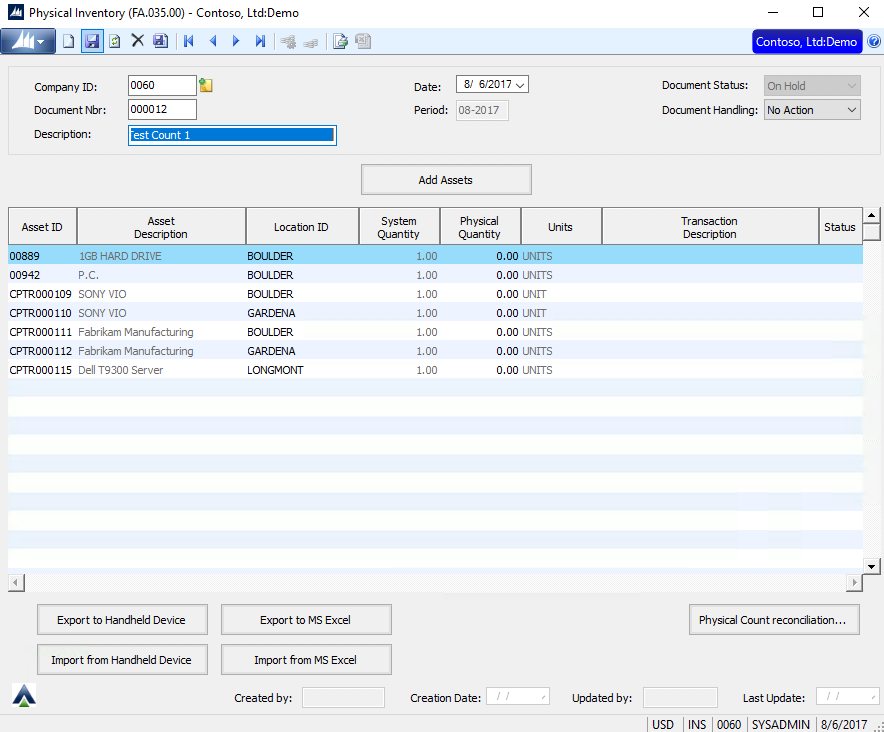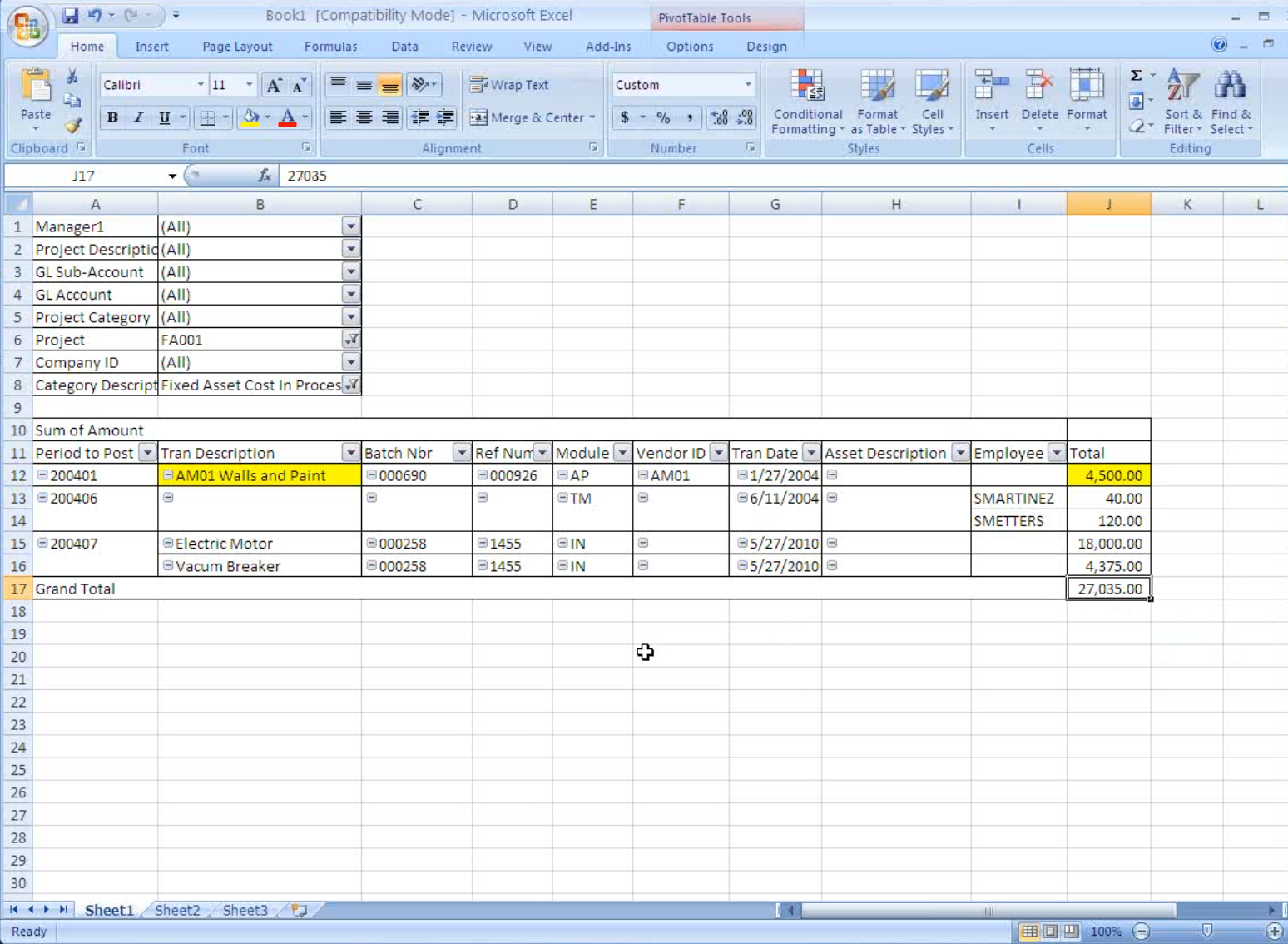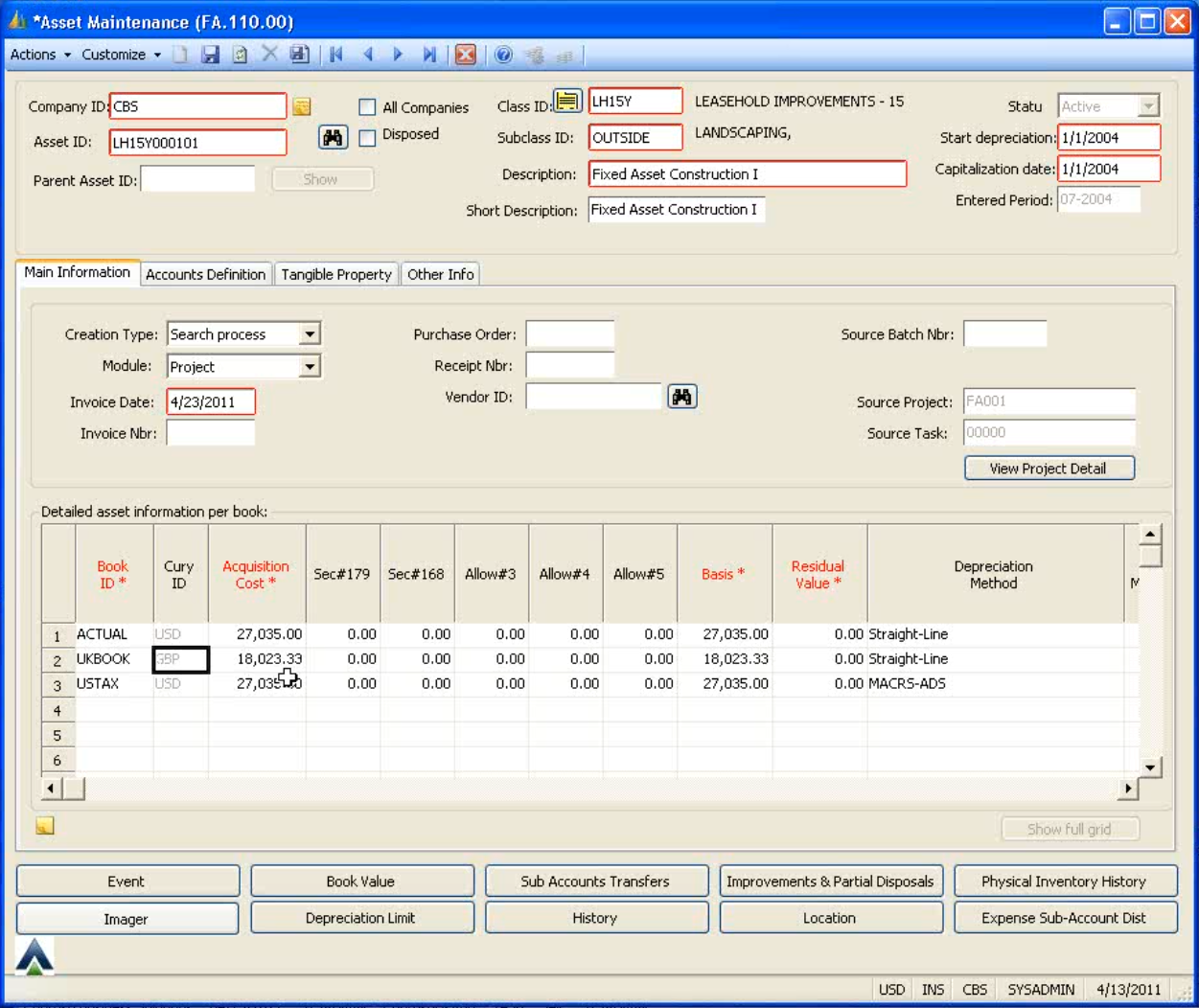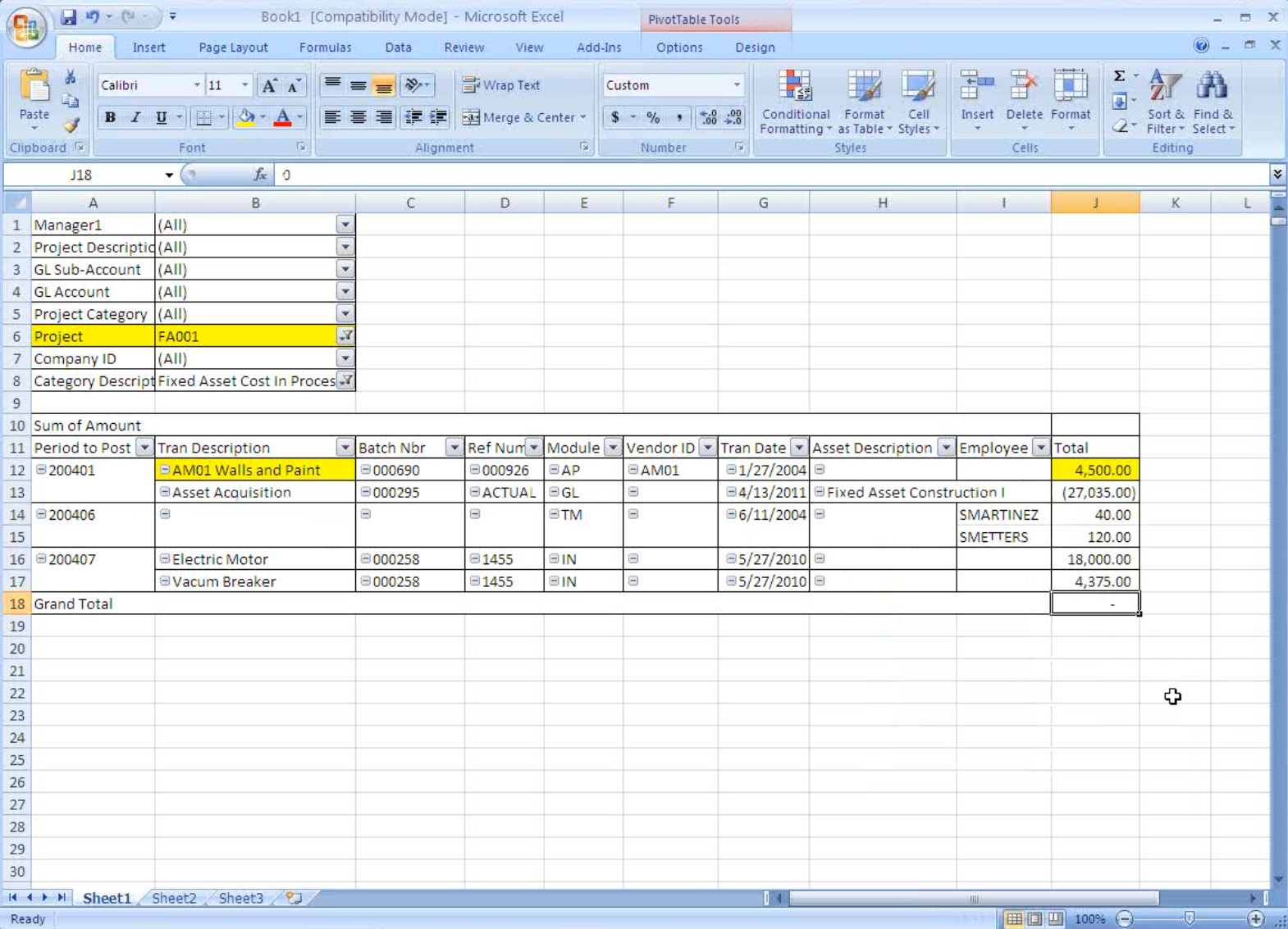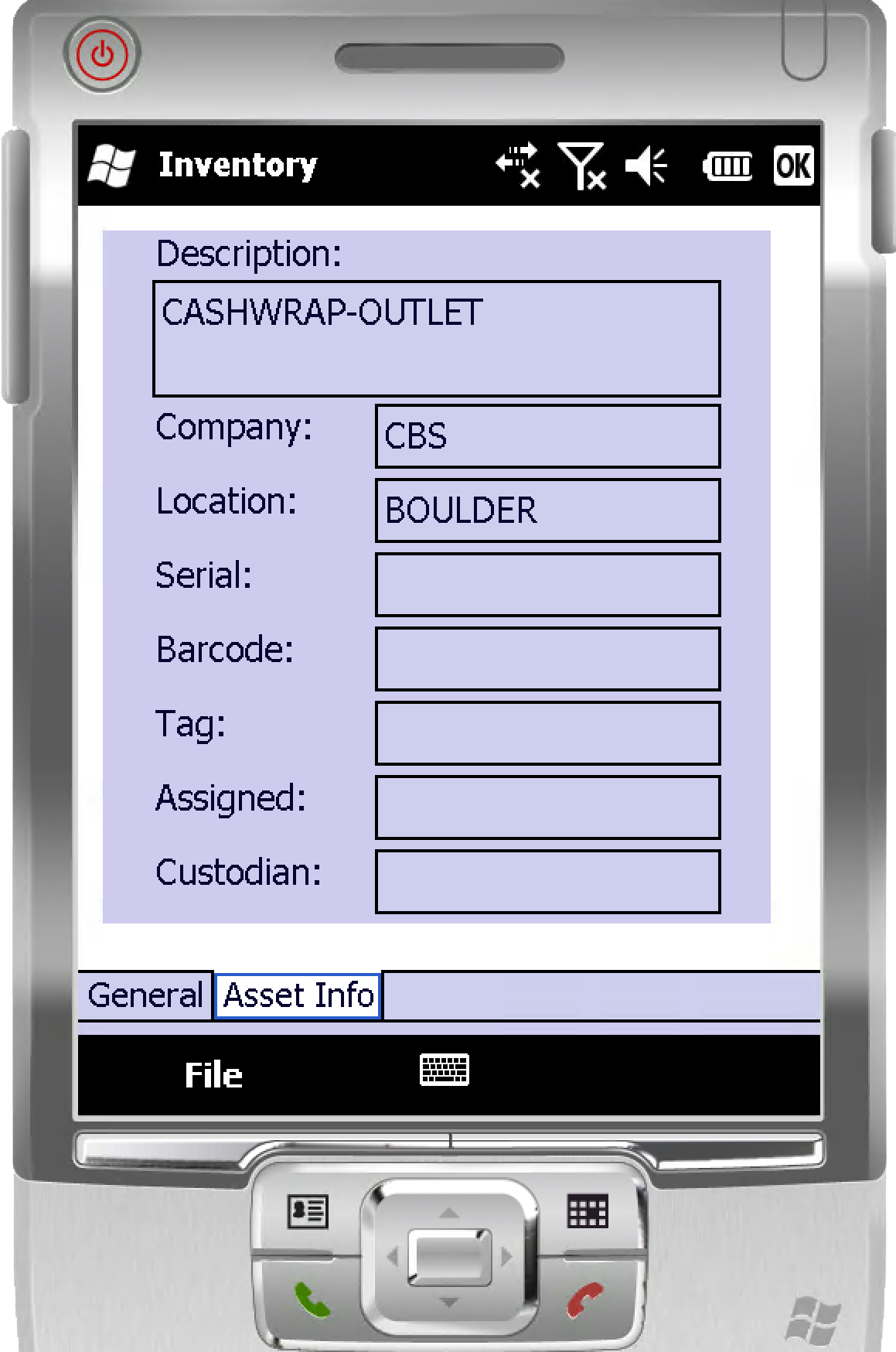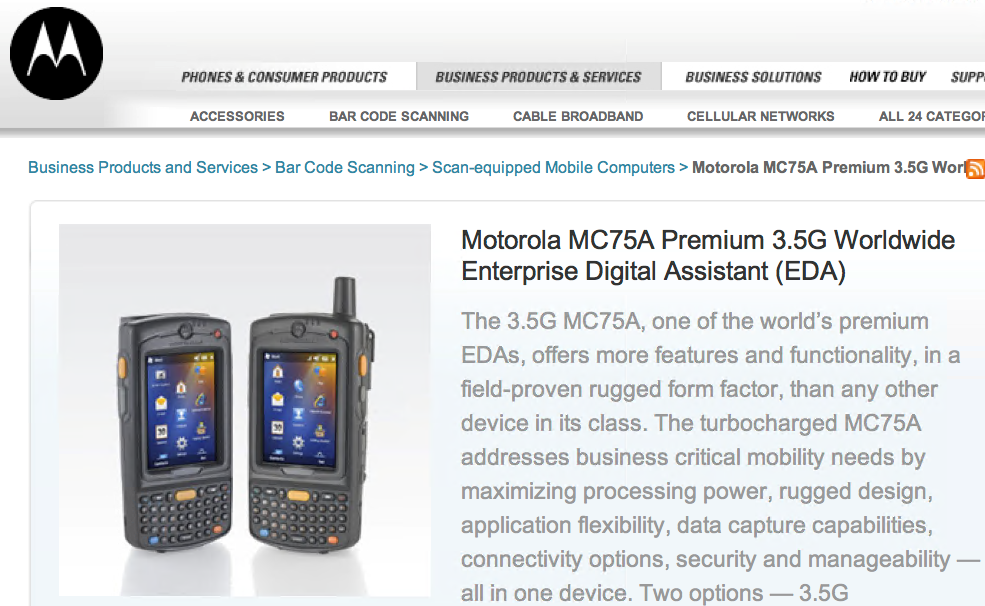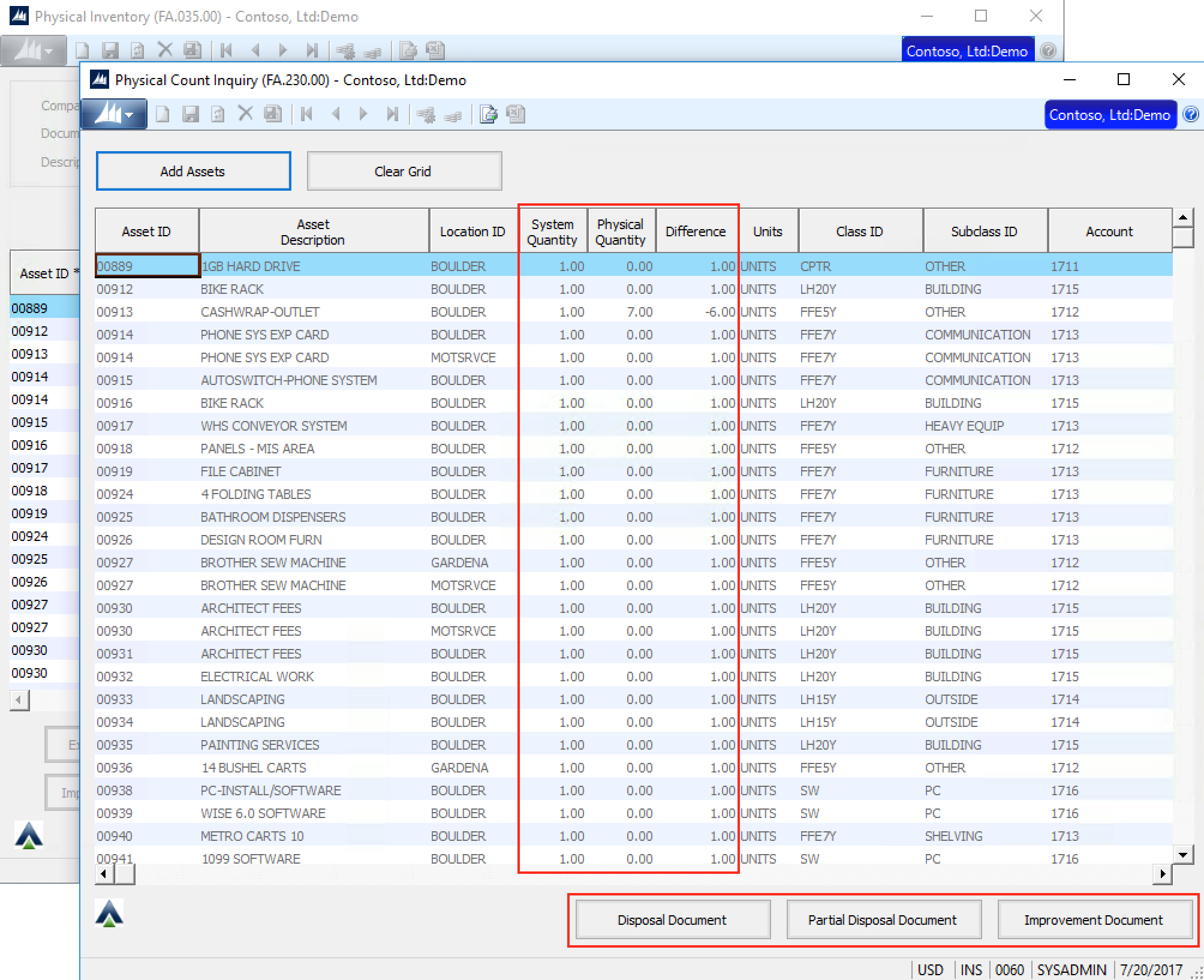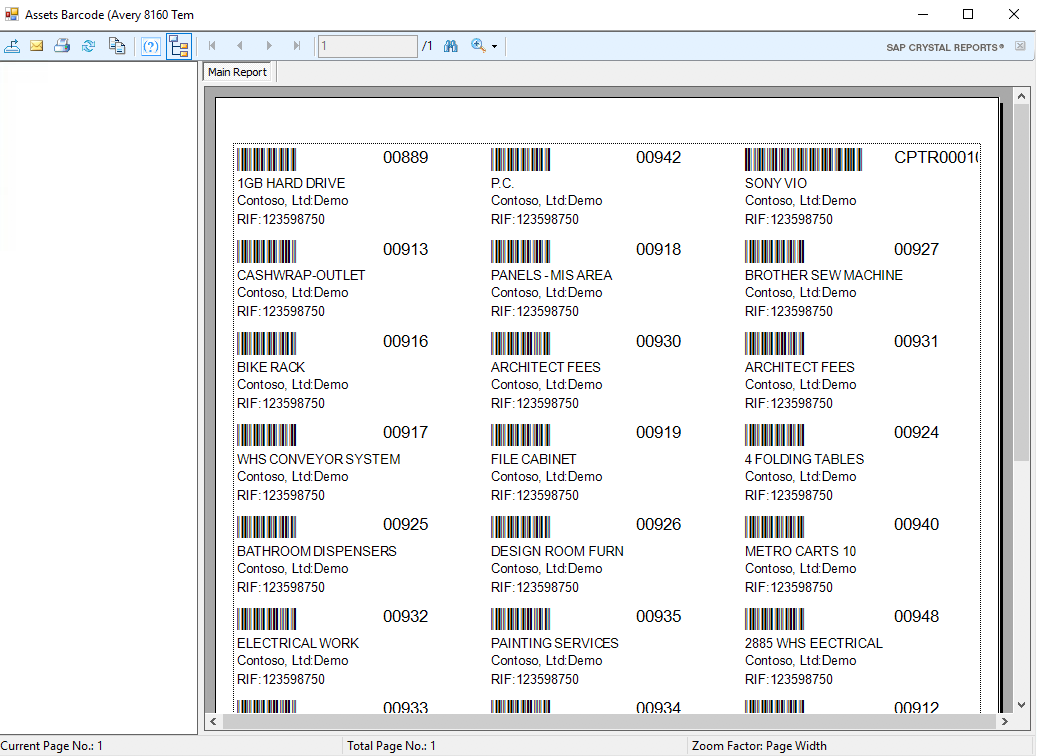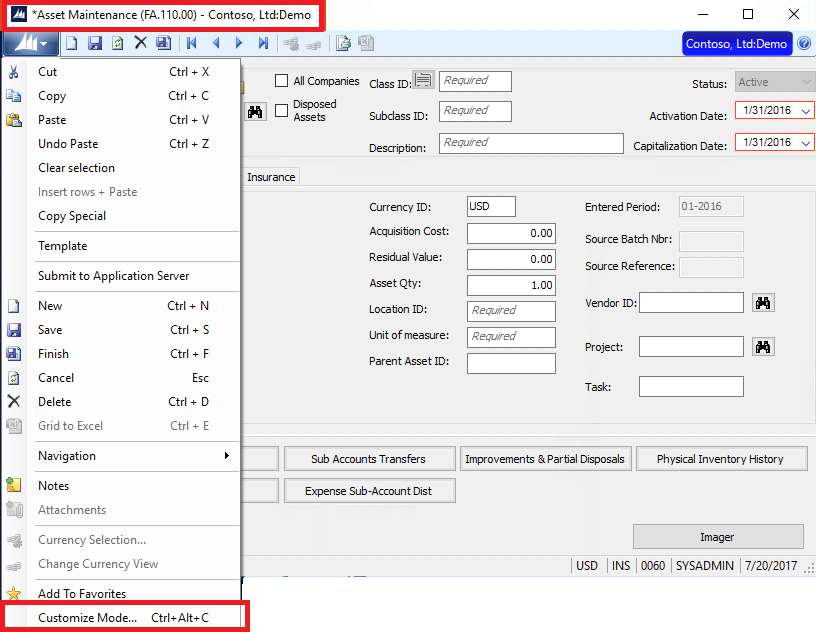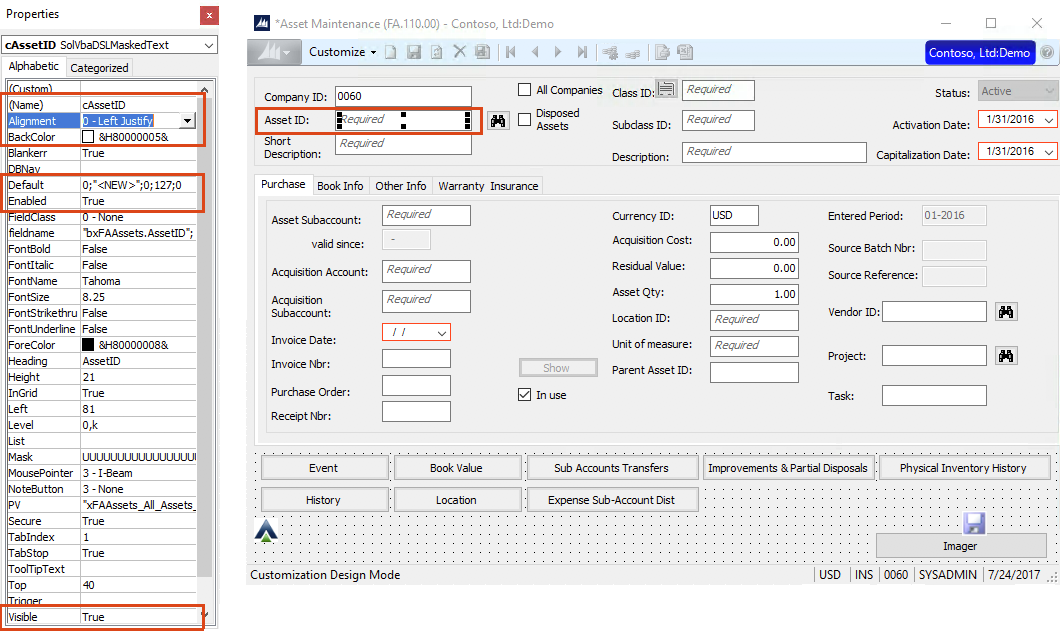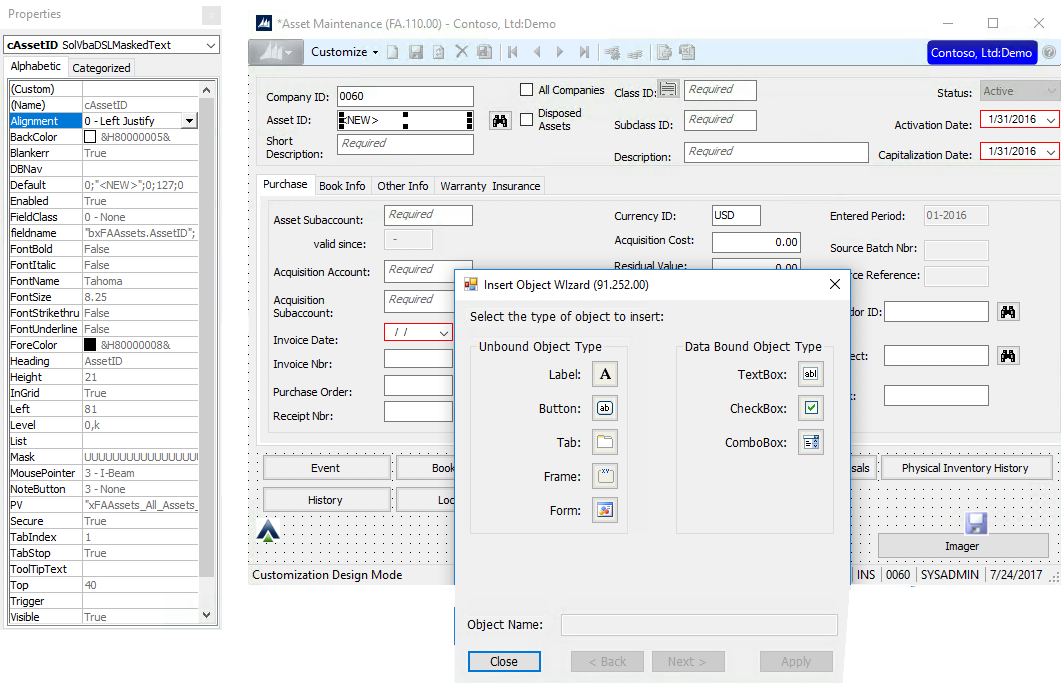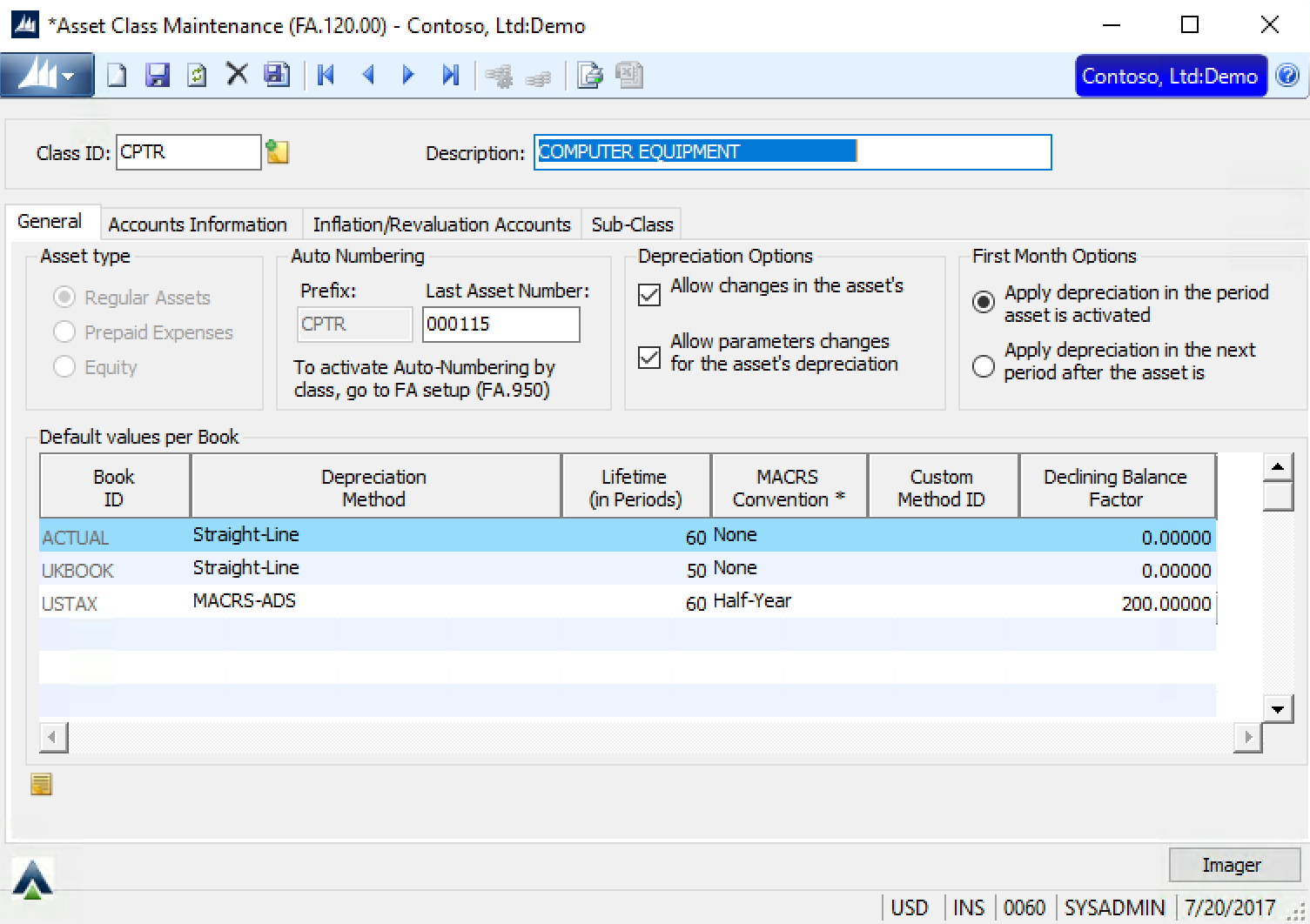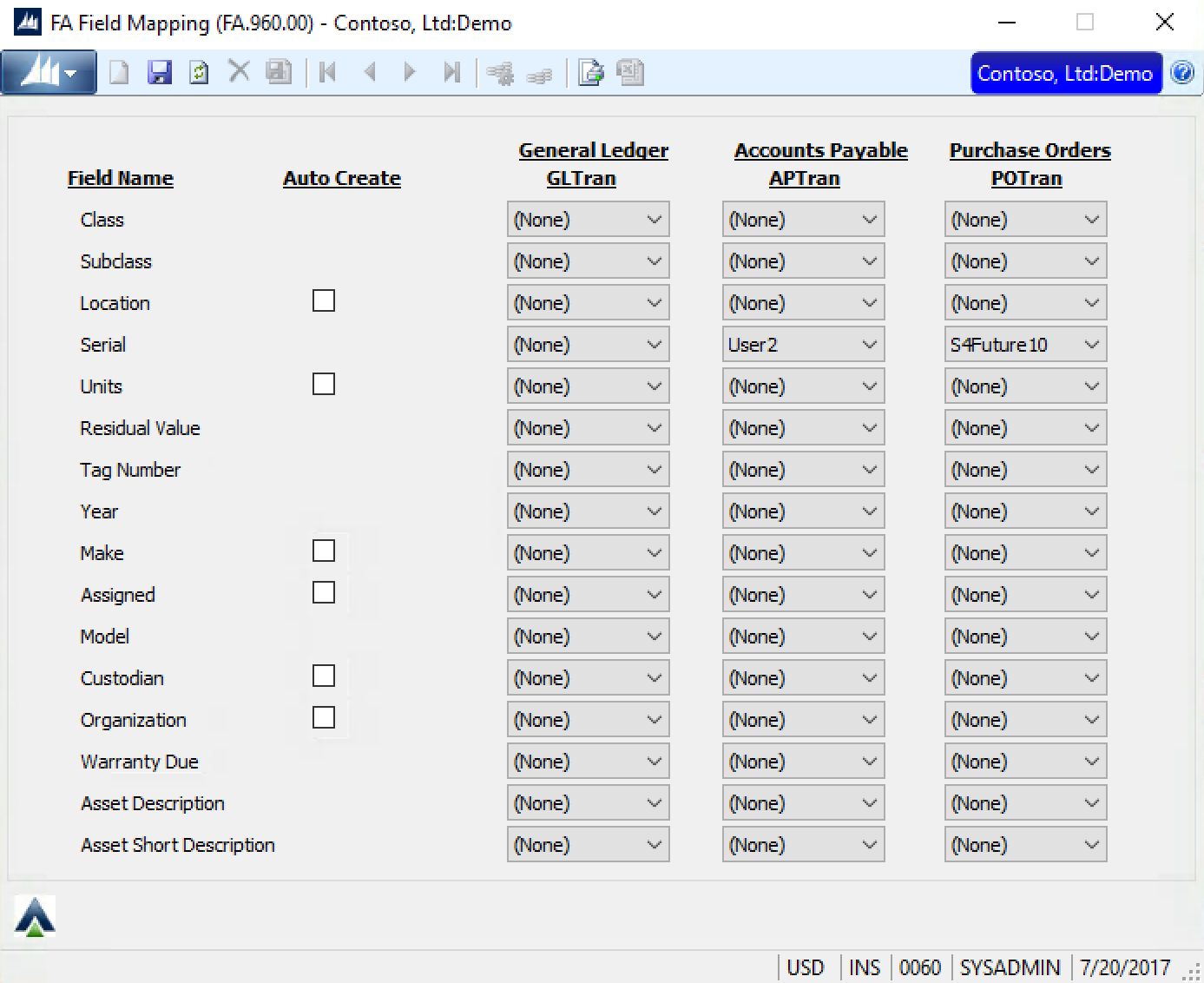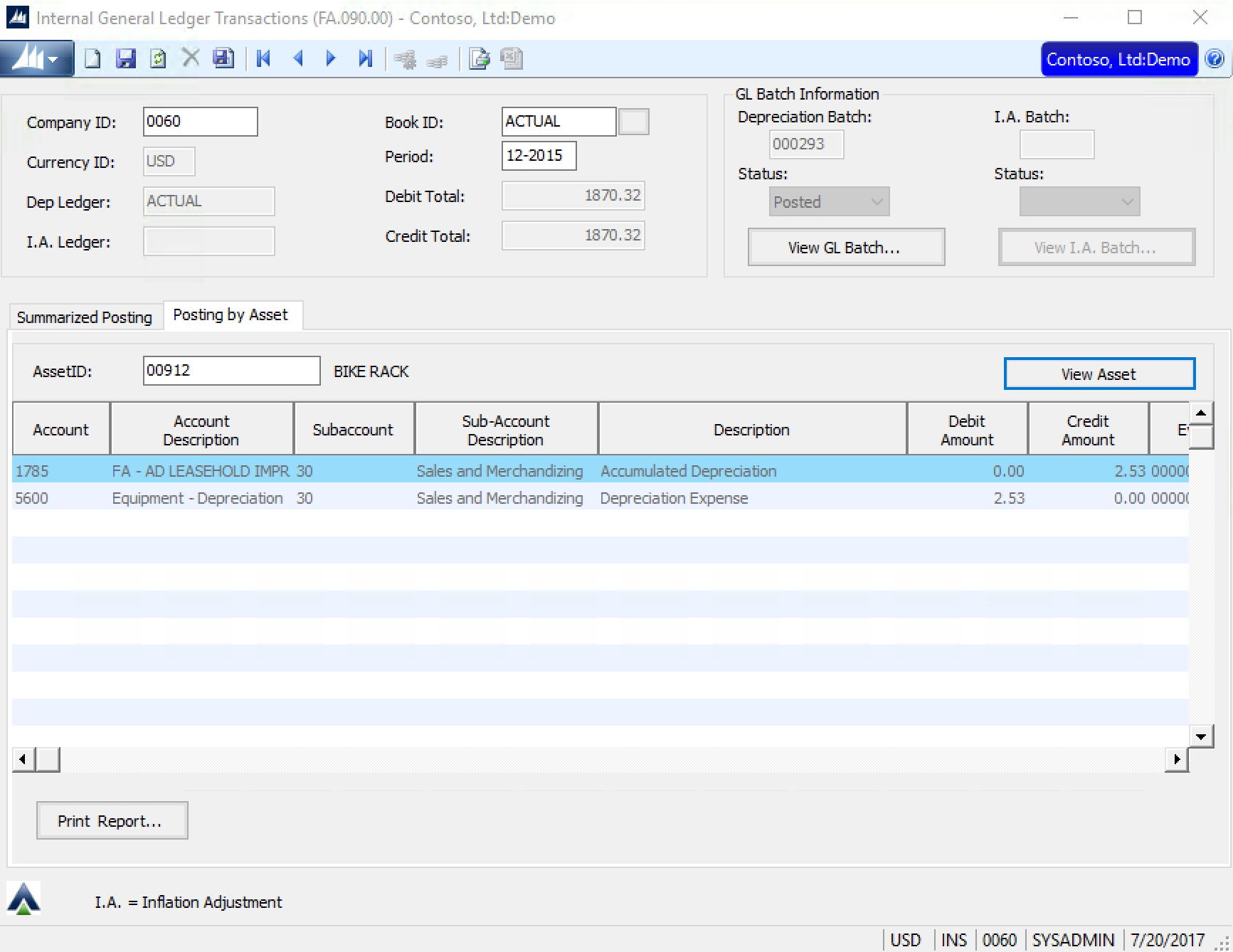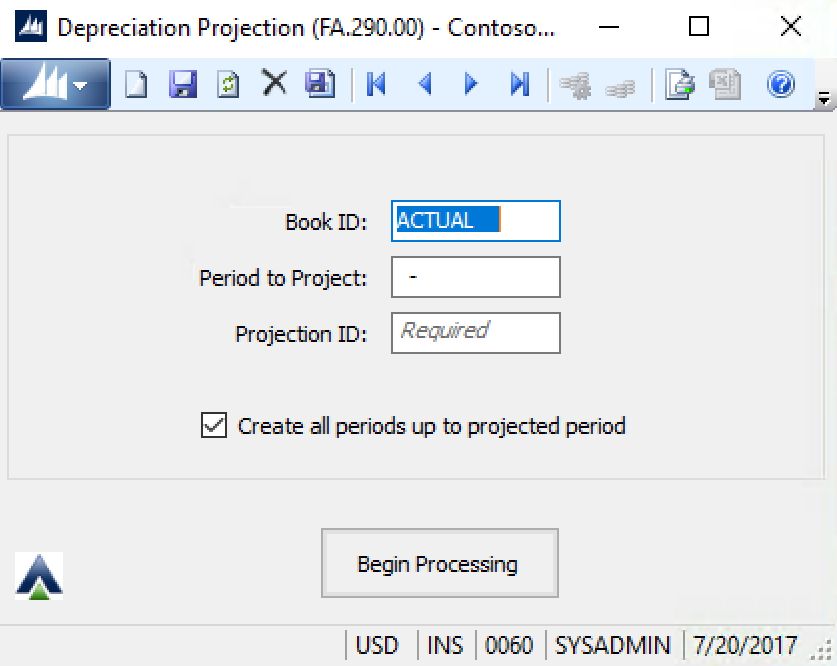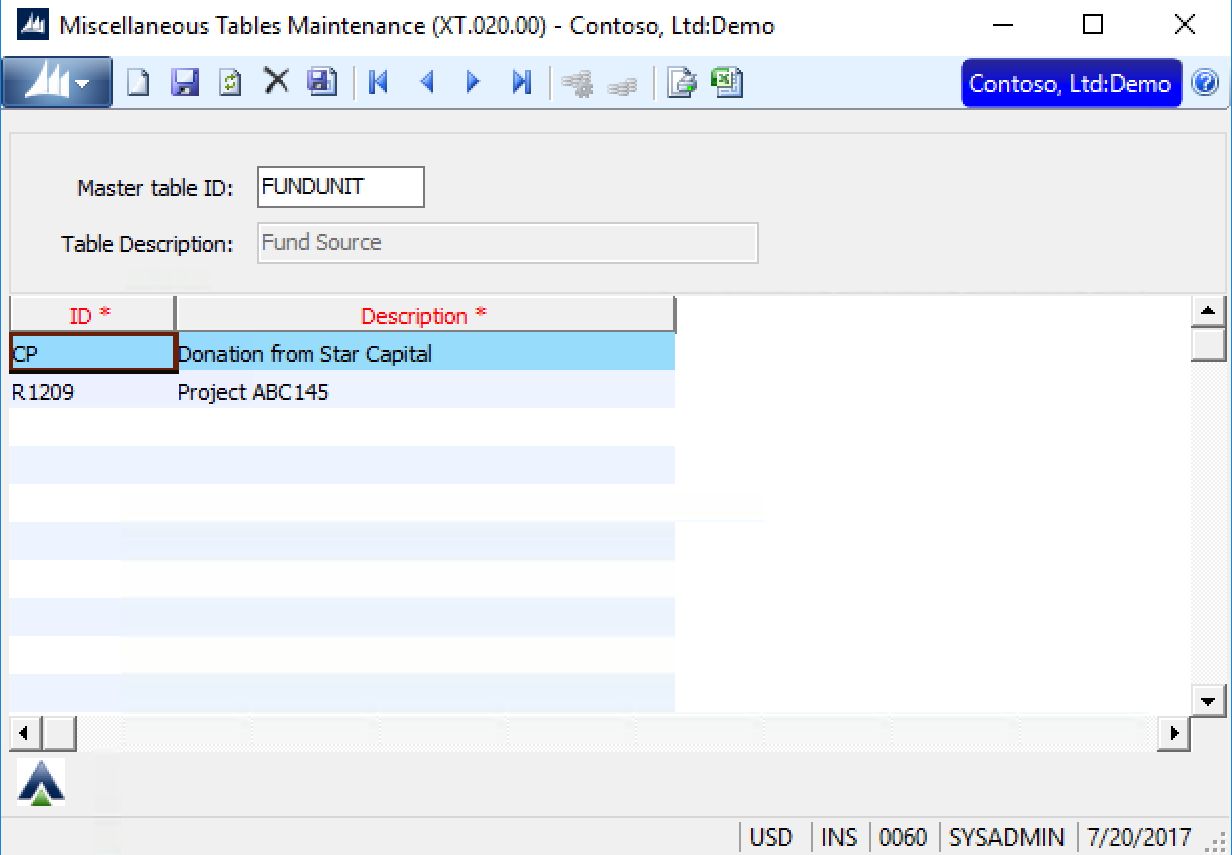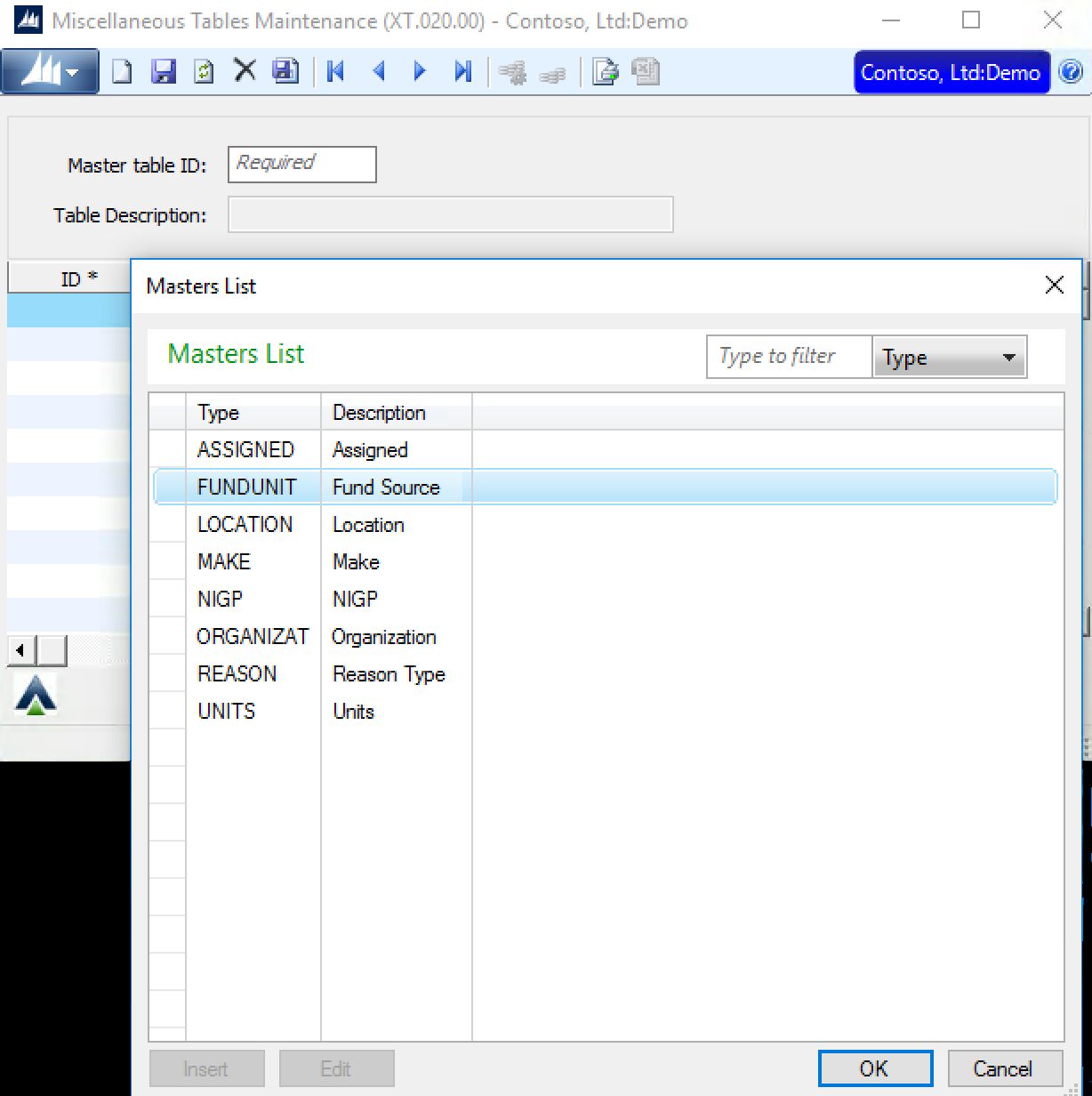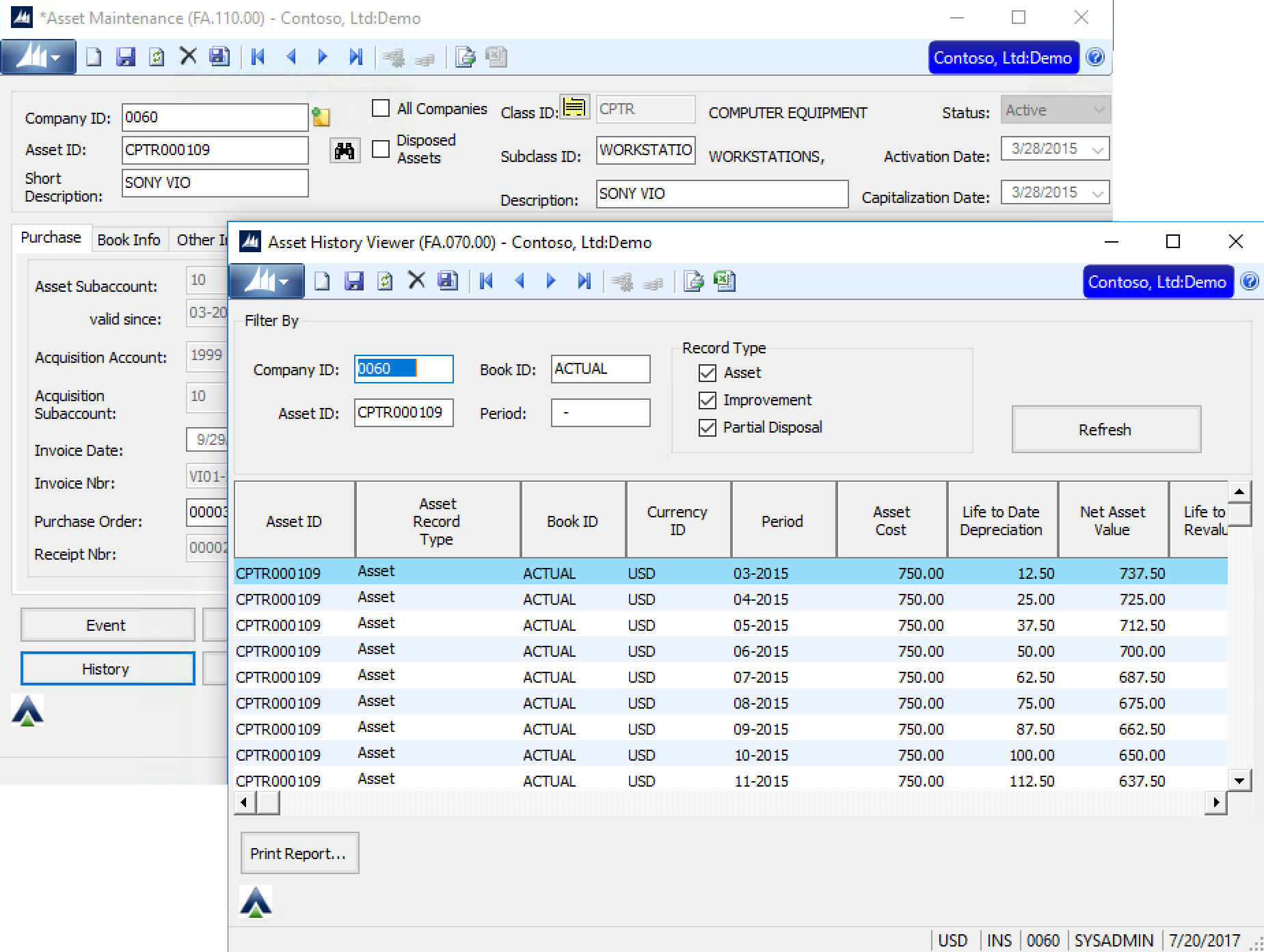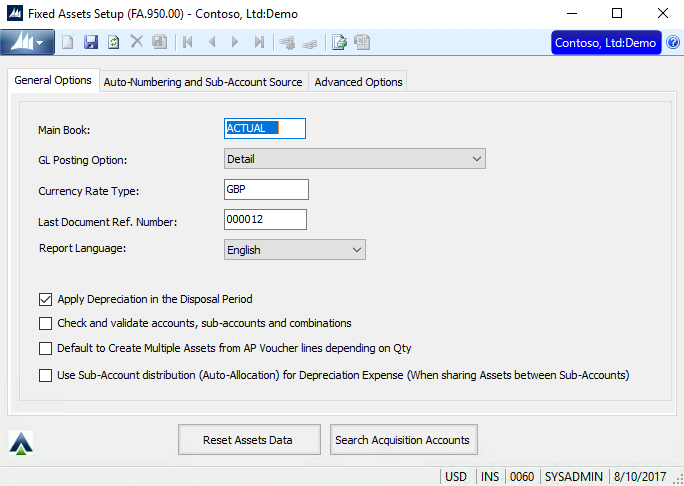Fixed Assets
Fixed Assets
Import process
Mass import of assets via spreadsheet.
Ability to import assets with previous depreciation balances.
Automatic asset numbering with customizable prefixes based on the asset class.
Organize assets in different categories with different depreciation rules.
Asset Acquisition
Interface for integrated acquisition process to retrieve assets from other Dynamics SL modules (AP, GL, PO and Project transactions). Ability to manually create assets if necessary.
Ability to create multiple assets from a single transaction, based on the transaction’s quantity.
Capitalization of Work in Progress (WIP) assets Import assets from as many accounts as you like, setting a list of acquisition accounts for the module.
Auto-classify assets based on the account they’re pulled from.
Directly expense small assets assigning them to a prepaid-expense class.
Automated Transaction Posting
Interface to generate and post GL batches with transactions derived from asset processes directly to GL ledgers (acquisitions, disposals, improvements, inter-company transfers, subaccount re-allocations) on a period basis. Integration with Dynamics SL fiscal calendar. Automatically include Project and Task information in the asset transactions, in integration with the Project Controller module from Dynamics SL.
Ability to generate reversal batches if necessary.
Asset Tracking
Asset modification through released documents allows for full traceability and accountability.
Classify assets in different classes and sub-classes for better reports.
Assets modifications are recorded in documents, so you get full traceability and accountability of your changes. Assign asset responsibility to different user-defined IDs (individuals or groups).
Track asset location and transfers based on user-defined sites.
Record standard and user-customized asset information (serial, barcode, description, tag, year, make, model, etc.)
Track purchase information (Vendor, purchase account, purchase order and reference, original invoice, etc.) Track assets by Project and Task (integrated with Dynamics SL Project module).
Handle different dates for the asset acquisition (capitalization) and the start of the depreciation process if necessary.
Increase or decrease asset value at any time. Write off assets with automated account transactions. Transfer assets between companies, with the option to bring the accumulated depreciation to the new company. * Transfer assets between subaccounts.
Use customized units like boxes or packages to track assets in a bundle. Track warranty information (due dates, insurance rate, replacement amounts, etc.) Track maintenance information like dates, vendors, contact number, due dates, etc.
Create customized fields with user-defined values using our Miscellaneous Tables feature.Advanced asset search feature that uses several criteria to pin down the exact assets you are looking for.
Multiple Inquiry screens to visualize the asset information when a report is not required.
Track physical inventory information using a handheld device application or a regular Microsoft Excel spreadsheet. *
Barcode label printing functionality for custom labels or commercial layouts.
Asset Depreciation
Standard and custom depreciation methods with or without conventions (MACRS, Declining Balance, Straight-line, etc.)
Ability to calculate and record asset depreciation on different books with different parameters (additional books for Federal and local taxes, budget, etc.)
Depreciate multiple companies and multiple books at the same time, thanks to the integration with Dynamics SL Multi-Company module.*
Handle different books for different currencies, or specify a second currency for each book, thanks to the integration with Dynamics SL Multi-Currency module.*
Independent calculation and posting processes.
Ability to calculate projections based on the current information.
Ability to roll-back depreciated periods for modifications and re-calculation.
Specify residual values and multiple depreciation allowances for the assets.
Post transactions in summarized or detailed lines, depending on your requirements.
Validate accounts and sub-accounts combinations before generating a batch.
Distribute depreciation expense on an asset level between as many sub-accounts as needed, for assets shared between departments. Pause and resume an asset’s depreciation when required.
Ability to modify and create new depreciation methods based on your requirements.
Reporting
Ability to generate multiple asset depreciation reports with different classifications using Crystal.
Ability to generate location tracking reports with Crystal.
Ability to generate reports with Crystal for asset modifications on a period basis.
Ability to generate different MS Excel pivot tables (Cubes) with depreciation information, customizable fields and full flexibility. MS Excel pivot tables include depreciation reports, transactions reports, projections information, location transfers, acquisition, and disposal documents.
Individual and summarized Crystal reports allow you to review the depreciation information with as much detail as required.
Account reconciliation report that allows you to detect any difference between the Fixed Asset totals and the ledger information.
Fixed Assets for Dynamics SL
Improve your financial management with Fixed Assets for Dynamics SL
Watch Live Demo
Fixed Asset tracking within Dynamics SL
The Fixed Asset management module delivers comprehensive functionality and a cutting-edge platform to optimize your Dynamics SL financial systems and processes. Users enjoy the ease, flow, efficient, and intuitive software interaction. Company-wide benefits include streamlined operations, business acceleration, increased ROI and overall productivity.
Main Features

Create Fixed Asset Directly
Create your fixed assets directly from AP, Purchasing, Project controller, Inventory and other modules, or manually enter them
Tracking Methods
Track unlimited books of depreciation using the standard methods, SL, DDB, MACRS or create your own custom method

Location Tracking
Built in location tracking with scanner capability

Asset Inventory
Asset inventory and Audit features

Asset Transactions
All asset transactions post directly to General Ledger
Seamless Dynamics SL integration
The Fixed Asset management module delivers comprehensive functionality and a cutting-edge platform to optimize your Dynamics SL financial systems and processes. Users enjoy the ease, flow, efficient, and intuitive software interaction. Company-wide benefits include streamlined operations, business acceleration, increased ROI and overall productivity.
The seamless integration creates a single, real-time version of the truth to accelerate business performance with automated processes, accurate fixed asset data collection,
and improve financial analyses and forecasting capabilities that drive better business efficiency and decisions.
100% Microsoft Dynamics SL developed
The most comprehensive set of features in a fixed assets module
Seamless Dynamics SL Integration, Manager Enabled Customizing, Physical Inventory, Bar Code and Windows Mobile support, Multi-company with Inter-Company transfers, Assets in construction tracking, Multi-Currency, Multi-Book, Imaging for Fixed Assets, amongst many other features.
Integrated acquisition process
Asset acquisitions are controlled by a search engine that will detect any acquisition made in AP, Purchasing, Project Controller or GL Directly. Complex Assets can be created in Project Controller, once they are ready created automatically
Business Intelligence – MS Excel Pivot Tables reports(Cubes)
M5 Fixed Assets module comes with built in Microsoft Excel integration. With just a few clicks, create custom management information reports in MS Excel using pivot tables (Cubes). Each cube gives rise of thousands of possibilities and combinations on the fly. Management and users will be able to analyze and take control of Fixed Asset information without additional training or need to modify reports, using MS Excel. The use of Excel Pivot Tables and Reports are practical tools that save time and resources.
Fixed Asset imaging with scanner control
Unlimited pictures or images related to assets and acquisition documents, – Invoices – can be stored for each Asset. Control your scanner directly from Dynamics SL screens with just a few clicks. This functionality also becomes available to the rest of the SL Screens, like Voucher and Purchasing.
Multiple depreciation schedules and methods
Straight Line, Declining Balance, Converted Declining Balance, Sum of Digits, Production Units, Custom, Straight Line with Mid-Year, and tables based on MACRS ADS and MACRS GDS with Half-Year, Mid-Month and Mid-Quarter conventions. Custom user defined methods are also available. Pre-configured IRS Tables with updates.
Multi-books and Multi-Currency
Create as many books as needed to track asset for multiple contexts:
- GAAP
- Multiple state tax
- Federal tax
- Multicurrency books (financial statement translation compatible)
- Alternate scenarios analysis
- Budgeting
Within each book assets can have different parameter values e.g. cost, depreciation method, asset life, etc.
Preservation of fixed asset values and status across time
Most systems depreciate the fixed assets and can only recall the last period. Unique toM5 FA, our module keeps the asset status and values for every period. This allows you to run accurate retrospective reports.
Sophisticated and robust initial Fixed Asset import
The implementation of this module is easy thanks to an intelligent MS Excel spreadsheet designed to import your actual assets into the system, saving time and/or implementation costs. This Excel Spreadsheet will validate the data and contrast the Fixed Asset data in Excel against the configuration in the system. Inconsistencies will be visibly highlighted in import spreadsheet making it easy and quick for user to correct data.
Processes available for Assets
All process screens have a document number, date, time, transaction user id, status, etc. These features allow users to maximize auditing capabilities, manage user roles, history retention and security. All processes are tracked as documents comparable to Dynamics SL Modules. The effect of these documents will be automatically posted to GL. The following are the processes available using M5 Fixed Assets:
- Asset Disposal
- Partial Disposal
- Asset improvements
- Class and sub-account transfer
- Unit Location Transfers
- Inventory count
- Start and Stop Depreciation
- Lifetime and Adjustment
- Inter-company transfers
- Asset Import and initialization document
- IRS Allowance maintenance
Fixed Assets in Construction and Project Controller
If you have the need in your company to build assets that could include multiple vendors, budget, timelines, etc., then M5 FA module integrated with Project Controller will provide you with all the tools and reports you need to track your construction project. When the asset is ready the work-in-progress amounts can be transferred into a fixed asset. If transactions belonging to this project are processed after the asset is created, these transactions can be recognized as
In addition, M5 FA allows users to assign an asset to a project, then the depreciation expense of the asset will debit the project it is assigned to. Button:
Click Here to watch a video that shows the process of building and creating an asset from Dynamics SL Projects.
Perform physical inventory counts of assets with handheld barcode device
M5 FA has the most comprehensive functionality for asset inventory tracking, barcode label printing, scanner support, monitoring, and reconciliation. In addition, users have the flexibility to perform physical counts using a handheld device and/or Windows Mobile. FA tracks the Asset condition, location, and the current responsible user.
watch a video that shows how to use barcodes, and physical inventory counts.
Customization Manager enabled. Adaptable and customizable. Custom user fields.
M5 Fixed Assets is fully customizable; built for your business and adapts with your needs. Developed with the same framework as MS Dynamics SL, VB Tools, you can:
- Add/change/hide fields
- Make fields read-only
- Assign default values to fields
- Connect field values with multiple actions in Dynamics SL
- Add new screens
- Add new logic using Visual Basic code (Macros) to any screen
- Add buttons that run custom processes in Visual Basic (Macros)
- Change the visual order/sequence in any given screen
- Customize existing or add new reports
- Customize existing or add new MS Excel Cubes
- Customize access rights at the field level
- Conditionally format fields
Asset Classes and subclasses
Asset classes and subclasses allows users to group assets, e.g. computers, cars, furniture, etc. and set defaults at the moment of the fixed asset creation. This provides better inquiries, classifications with subtotals for reports and Excel Cubes.
Other Features
Provides users with a simple way of mapping fields from Purchasing and Account Payables screen to Fixed Assets, for streamlined flow of purchasing details.
M5 FA has its own internal debits and credits for every asset, every period, every book. The actual posting to GL can be done summarized or detailed. Usually is summarized to not overflow GL with transactions from Fixed Assets, and the detail is kept in FA owns tables. In this screen the user can inquiry the totals posted to a given period or filtered by one specific Asset.
Any of the books can be projected into the future. The reports and pivot tables in MS Excel can be used to analyze the results. Projection can also be posted, if configured – to post into a GL Budget/Projection ledger.
This screen allows to process fixed assets, depreciation and any adjustment documents (I.E. Disposals, Additions, etc.). Gives the user information on the prior processing periods, the corresponding GL Batch, etc.
For acquisitions, users can create unlimited number of fund sources and the associate them to Assets.
This screen allows users to create and maintain new tables and then associate them to any part of the Fixed Asset System, or any Dynamics SL Screen.
This is an Inquiry screen that allows users to explore on the history of an asset.
M5 FA offers many options and ways of managing Fixed Assets.